Symptoms
When unicode is disabled, there are issues with the regional numeric comma/period key (especially in Microsoft Excel).
Cause
When unicode is enabled, the keyboard layout of the client device will always be used in Awingu (including the decimal key).
Without using unicode, this character is effected by the regional settings of the back-end Remote Desktop Services (RDS) server.
The below information and example settings table should help to determine which settings need to be configured for the desired behavior.
Unicode enabled apps:
- It is the client device keyboard mapping that dictates what Unicode characters are being sent to the app running on the RDS host.
- The client's and RDS regional settings do not influence the above keyboard behavior.
- The Awingu keyboard layout is not used in Unicode enabled apps.
- No exception for Microsoft Excel.
Unicode disabled apps:
- Most other applications use the decimal key of the keyboard mapping selected in Awingu.
- Some other programs such as Microsoft Excel use the RDS host regional settings regarding the decimal setting (dot / comma).
Matrix:
Resolution
It's generally recommended to enable unicode support.
This setting can be enabled/disabled by navigating to System Settings > Manage > Applications > select the application: scroll to Unicode keyboard layout.
In cases where unicode support has been disabled (sometimes for non-Windows devices):
- Let the end users properly configure their keyboard layout.
- Sign in to the Awingu workspace.
- Click on the username at the bottom right.
- Update the keyboard layout.
- For some applications: make sure the regional settings on the RDS host are properly configured.
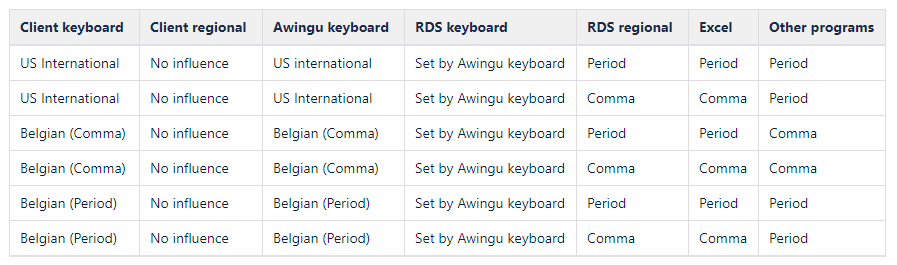
Was this article helpful?
Tell us how we can improve it.