When installing KB5012170 Windows update, you may encounter an error 0x800f0922.
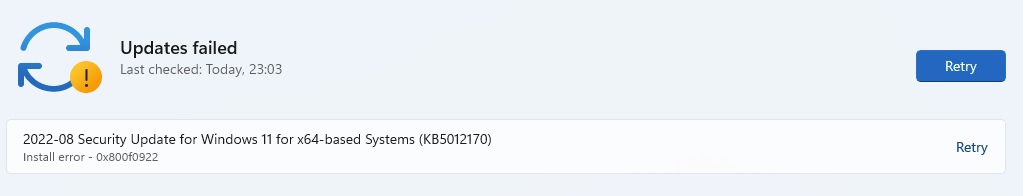
This behavior has been fixed in the latest Parallels Desktop 18.0.2 hotfix.
Please update to the latest Parallels Desktop 18 build using this link.
Note: if you have managed to install an update earlier by manually removing a TPM chip from the virtual machine, please perform the steps below to make sure your virtual machine is secured:
- Shut down Windows (Actions > Shut down).
- Remove a TPM chip from VM configuration: open configuration settings of Windows > Hardware > select TPM Сhip and click the '-' button to remove it.
- Start Windows.
- Shut down Windows again.
- Put the TPM chip back to the configuration by opening configuration settings of Windows > Hardware > click the '+' icon > TPM Сhip.
- Start Windows – Secure Boot database will be updated.
Was this article helpful?
Tell us how we can improve it.