Description
In addition to existing URL and Mail redirection capabilities (ability to deny specific URLs), we added an ability to allow specific URLs redirection only. This will help to redirect specific URLs such as https://teams.microsoft .com from the host to client, that is, the end-user device.
Feature details:
- From version 19.3 onward, URL redirection is included in the AVD Standard Feature Set.
- In addition to ability to deny URL redirection of some URLs, an ability to allow only some URLs is added
- Similar to policies, redirection rules are based on priorities and the first-match approach.
- URL either will be open on the client-side if redirection is allowed or on the remote session host if redirection is denied.
Benefits
- Improved end-user experience with Microsoft Teams and other unified communication tools by redirecting the URL from the server to the local client.
- Ability to allow or deny specific URLs.
- Builds off existing Parallels RAS URL and Mail redirection.
The specific URL redirection increases content redirection to make better use of end-user device resources. Benefits include optimized audio and video delivery for calls and meetings and optimized server-side bandwidth. Ability to allow or deny specific URLs. It builds off existing Parallels RAS URL and Mail redirection.
Configuration
-
In Remote Application Server Console:
- Go to RDSH properties: Farm > Settings > URL Redirection > right-click on the enabled/default URL redirection properties(*) > select Redirect from the Action tab and hit OK and Apply.
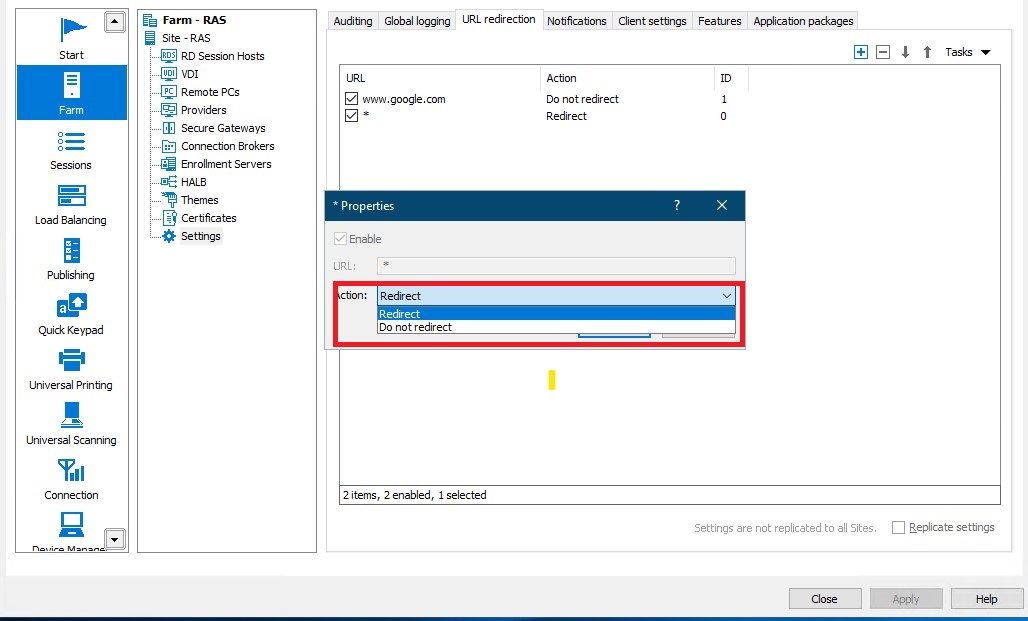
2. Go to RDSH properties: Farm > RD Session hosts > right-click on RDS host > Properties > switch to Agent Settings tab.
3. Enable "Allow Client URL/Mail Redirection" from Other settings and hit OK and Apply.
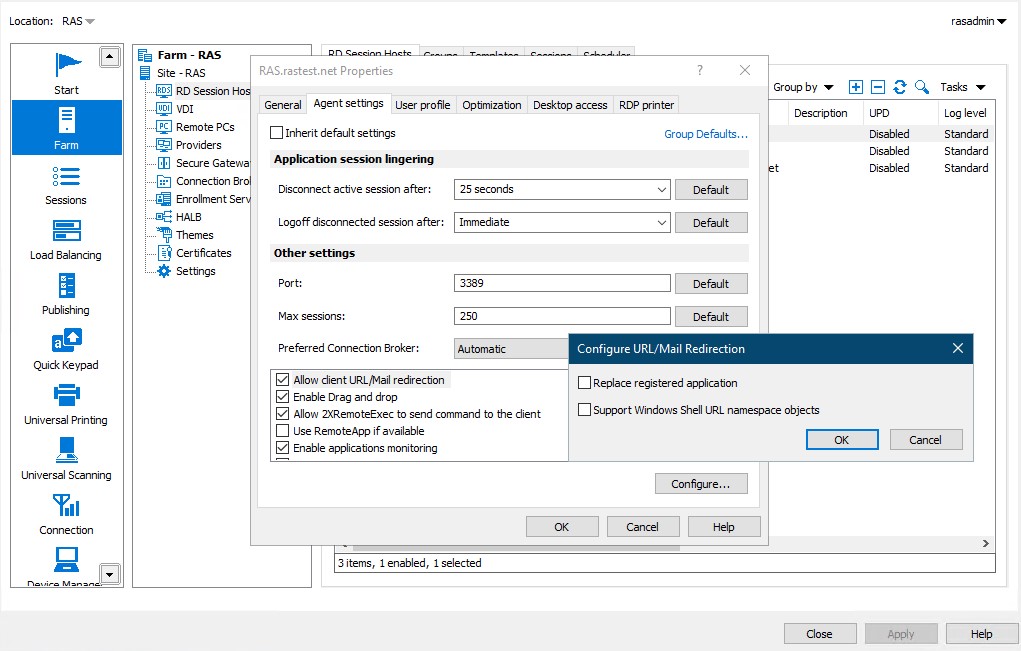
-
Note: You may select Configure to choose one of the following options
-
Replace Registered Application: This option uses an alternative method of redirecting a link. It replaces the default web browser and mail client with "dummy" apps on the remote server-side. By doing so, it can intercept an attempt to open a link and redirect it to the client's computer.
-
Support Windows Shell URL namespace objects: The Shell URL namespace objects support means that Parallels RAS can intercept actions in published applications that use the Shell namespace API to open links, which is standard behavior in most applications. The ability to disable support for Shell URL namespace objects is for compatibility with older versions of Parallels RAS
-
In Parallels Client:
Go to Connection properties > Advanced settings > Check "Redirect URLs to this computer"
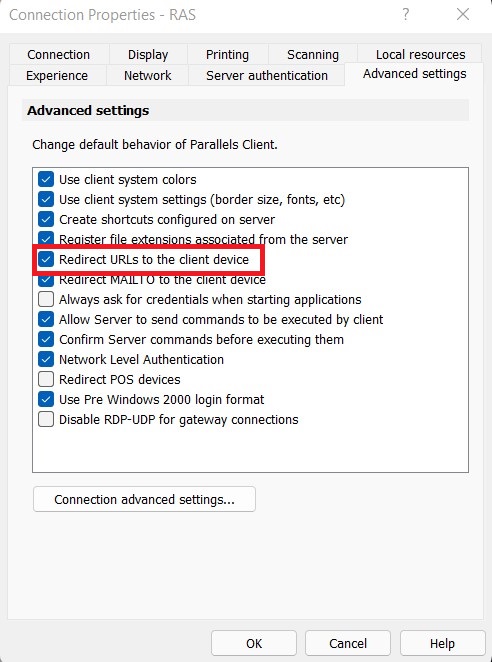
-
In Parallels User Portal:
-
Click on the human icon in the right upper corner > Settings:
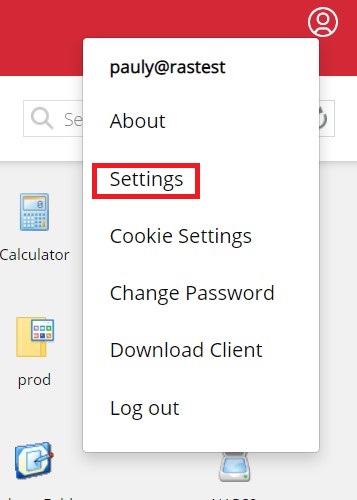
Click on Redirect Links: Redirect URLs and hit OK:
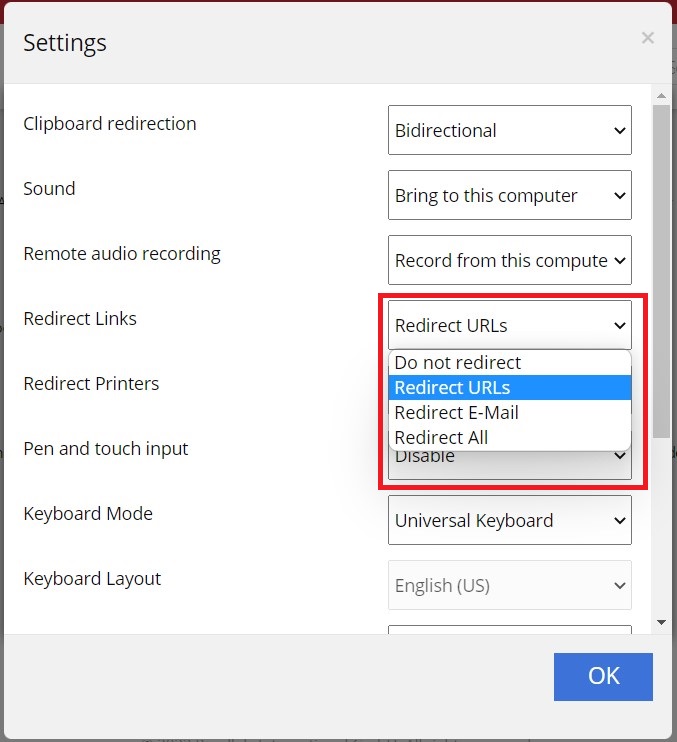
Was this article helpful?
Tell us how we can improve it.