Resolution
There is no direct way to see the current time on an appliance.
It's possible to check the time of an appliance from the System Settings by following these steps.
- Navigate to Global > Troubleshoot.
- Select the uptime action and press [Execute].
- The output also shows you the timestamp (in UTC time) at which the command was executed.
Mind that the time on the specified NTP server should match the real-world time (for instance: surf to time.is on your local machine to see the correct time). The time on the appliance (displayed in UTC time) should also be in sync (check the minutes/seconds) with the Kerberos Domain Controllers and Windows RDS hosts. Even a slight offset could result in issues with multi-factor authentication (MFA) or single sign on (SSO) if enabled.
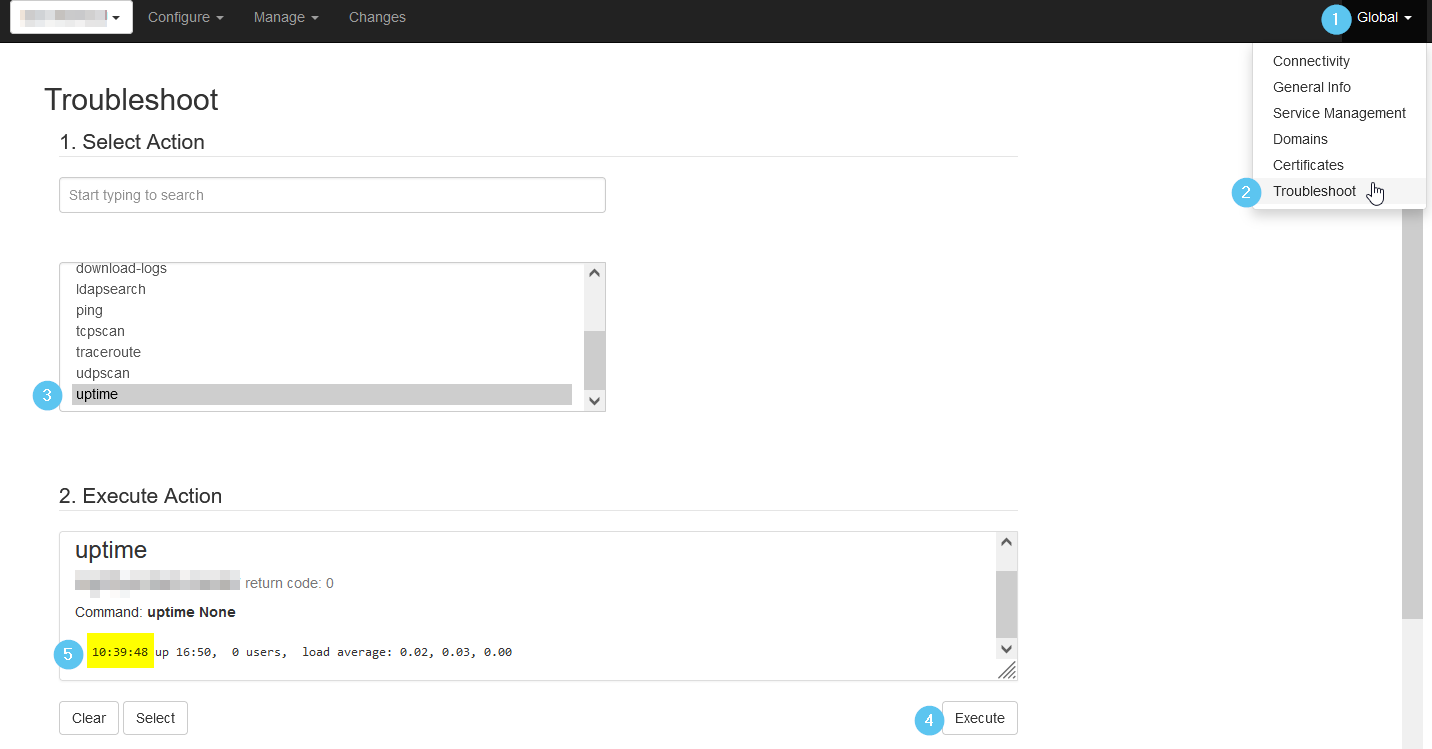
Was this article helpful?
Tell us how we can improve it.