Symptoms
Users can't connect to published apps. They get error Something went wrong. Oops!:
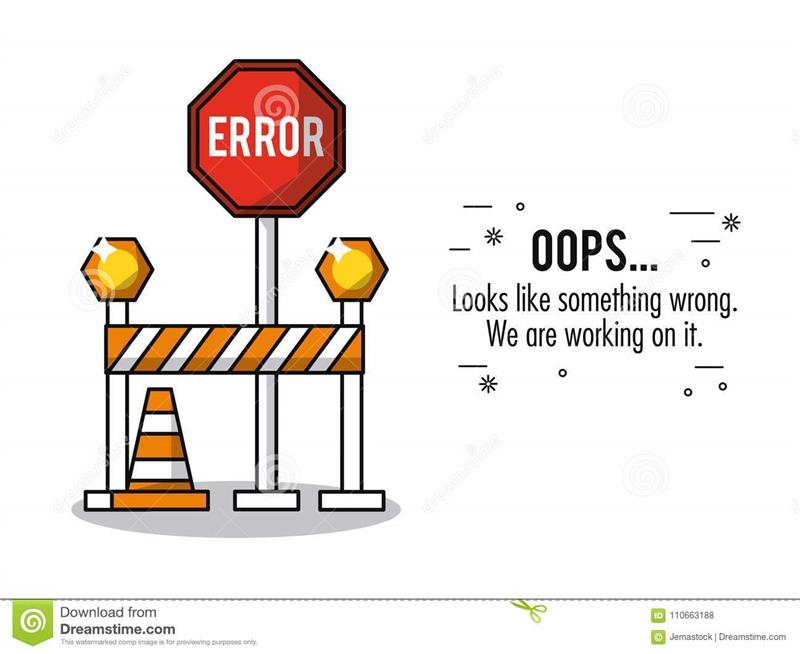
Cause
RAS RDSH agent is in Not verified state.
tsagent.log contains errors like these:
[I 05/0000008A/T0AD8/P06C4] 24-05-22 18:30:23 - Gateway Settings Monitor - Disconnected from publishing agent.
[I 05/0000008D/T0AD8/P06C4] 24-05-22 18:30:23 - Gateway Settings Monitor - Establishing new publishing agent connection.
[E 00/00000011/T0AD8/P06C4] 24-05-22 18:30:24 - Connection to P1PX106:20002 failed
[I 05/0000008D/T0AD8/P06C4] 24-05-22 18:30:24 - Gateway Settings Monitor - Connected to publishing agent 172.61.50.169:20002 without SSL.
[I 05/00000082/T0AD8/P06C4] 24-05-22 18:30:24 - Gateway Settings Monitor - Performing settings identify using random id 0x1417F.
[I 05/0000008F/T0AD8/P06C4] 24-05-22 18:30:24 - Gateway Settings Monitor - New settings are available.
[I 05/00000086/T0AD8/P06C4] 24-05-22 18:30:24 - Gateway Settings Monitor - Requesting new settings.
[I 05/00000087/T0AD8/P06C4] 24-05-22 18:30:24 - Gateway Settings Monitor - Receiving new settings.
[I 03/00000007/T0AD8/P06C4] 24-05-22 18:30:24 - Gateway Settings Monitor - Caching new settings.
[I 05/0000008F/T0AD8/P06C4] 24-05-22 18:30:24 - Gateway Settings Monitor - Received new settings.
Resolution
- Go to the RAS Console
- Switch to the Farm tab
- Select the RDSH agents tab
- Select the affected agent
- Right-click on it
- Check agent, if agent installation check is failed. Install the agent.
Was this article helpful?
Tell us how we can improve it.