If your virtual machine has too much memory assigned, it might cause many issues including performance degradation. The most popular one is the issue when the Mac audio system stops working when a virtual machine is running. The root cause of the issue is that the virtual machine locks too much memory which results in a lack of memory required for the appropriate functioning of the audio subsystem of the Mac.
Note: the amount of memory used by the virtual machine (you can find this information in Activity Monitor) might be more than the amount you've assigned to it by 10-20%, which is caused by additional losses required for virtualization/emulation.
Resolution
1. To address the issue we advise you to switch to the Apple hypervisor if the Parallels one is used: open the configuration settings of the virtual machine (VM) > Hardware > CPU & Memory > Advanced Settings > change the hypervisor type. Learn more at KB 125186.
2. If the issue still remains, we advise you to assign less memory to the virtual machine: open the configuration settings of the virtual machine (VM) > Hardware > CPU & Memory > select Automatic (Recommended).
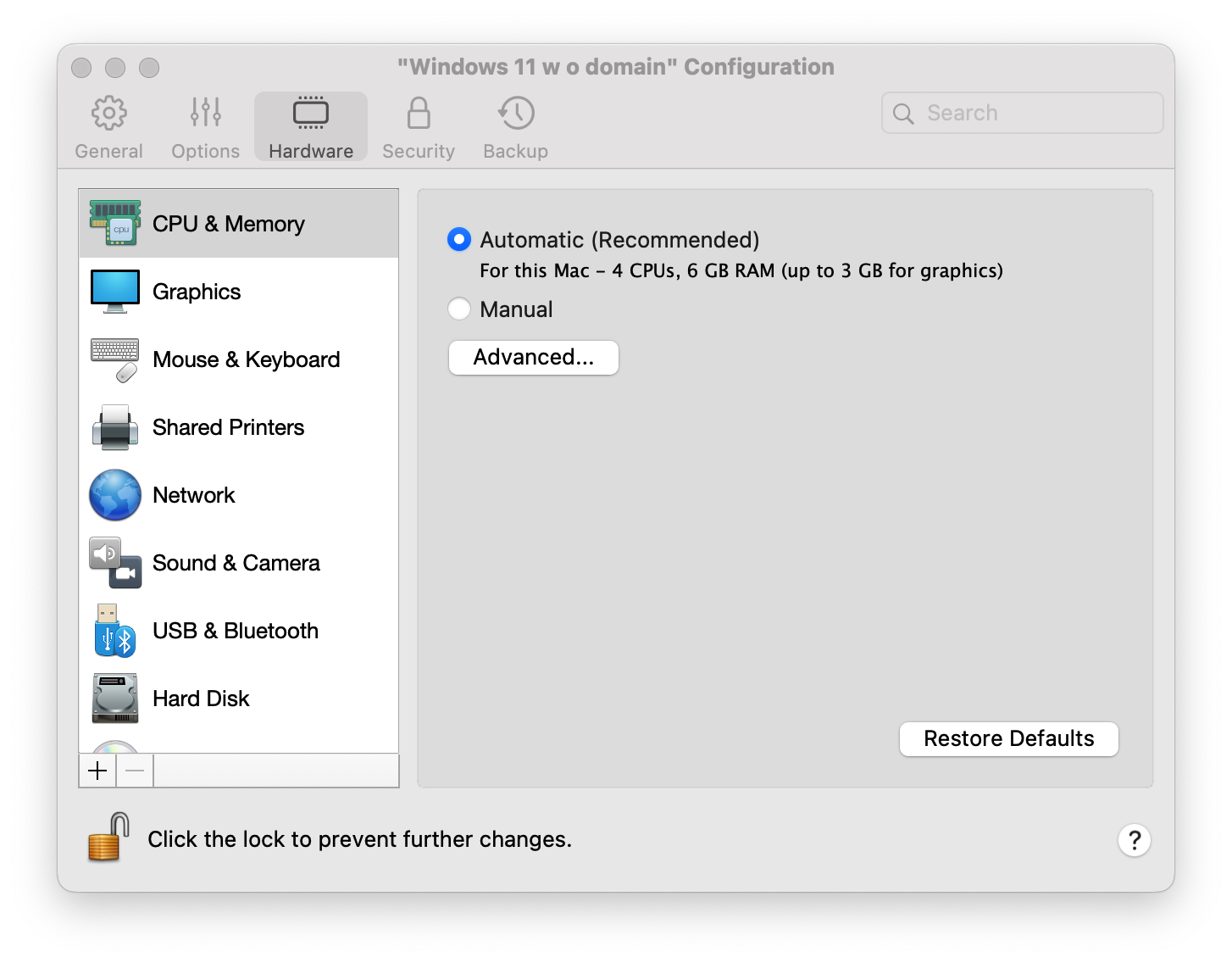
Note: if the issue still remains, switch to Manual and assign less memory to the virtual machine.
3. Additionally, we recommend you close other running applications. As an alternative solution, we advise you to upgrade your Mac to the version with more RAM embedded.
Was this article helpful?
Tell us how we can improve it.