Starting from Parallels RAS version 18.1 a Published item (desktop or application) could be put into Maintenance mode.
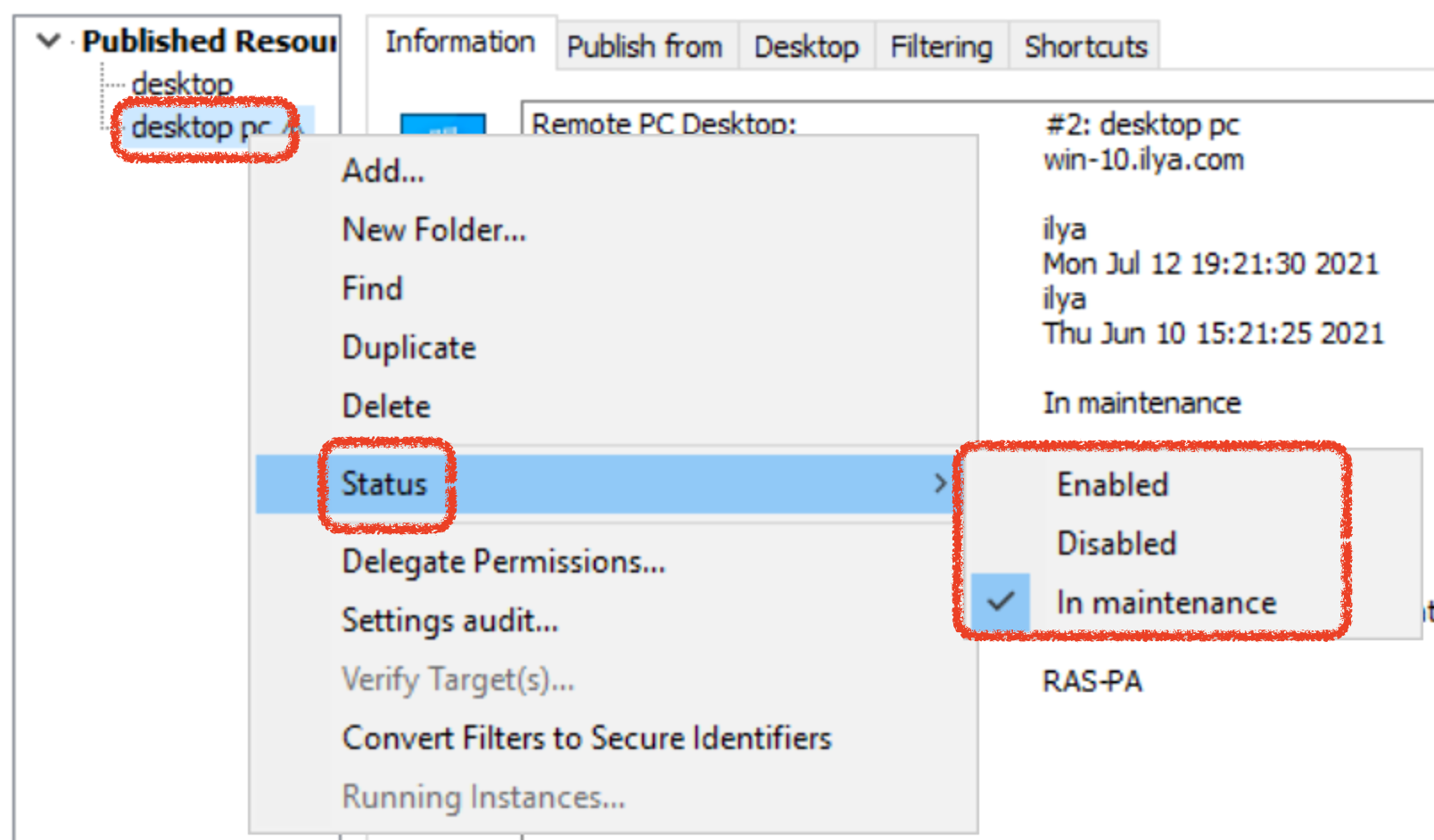
There 3 statuses a published Item could be in:
Enabled - the published item is active in RAS Console-> Publishing and available for end users.
Disabled - the published item is grayed out in RAS Console-> Publishing and available for end users. The published item just does not persist in Parallels Client after a user is authenticated.
In Maintenance - the published item is in Maintenance mode. It has an exclamation mark near the published item. The published item is seen as 'in maintenance' in Parallels Client.
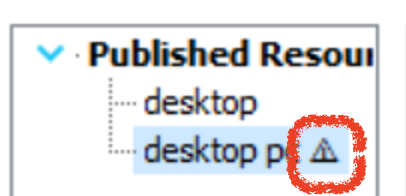
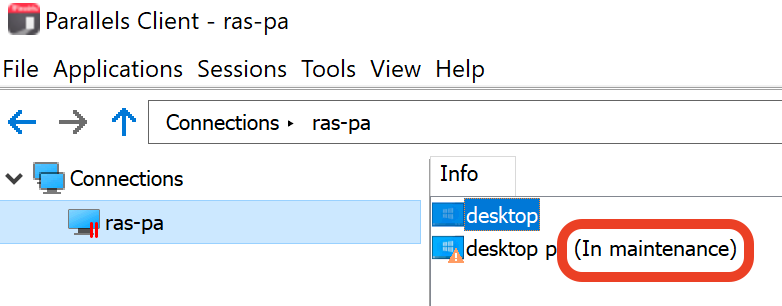
Note, the 'In maintenance' status should be shown in Parallels Client version 18.1 and above.
When a new item is published there is a step to select the initial state the item is created:
From this wizard, there is an option to specify the message/error that a user will see after launching an application in a maintenance state.
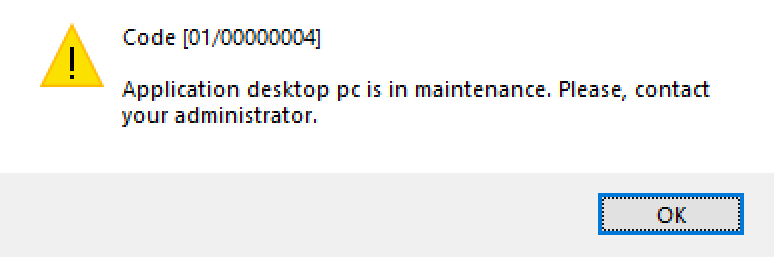
The message could be also configured for Site Defaults-> RAS Console->Publishing-> right-click on published resources-> Site defaults-> Maintenance tab.

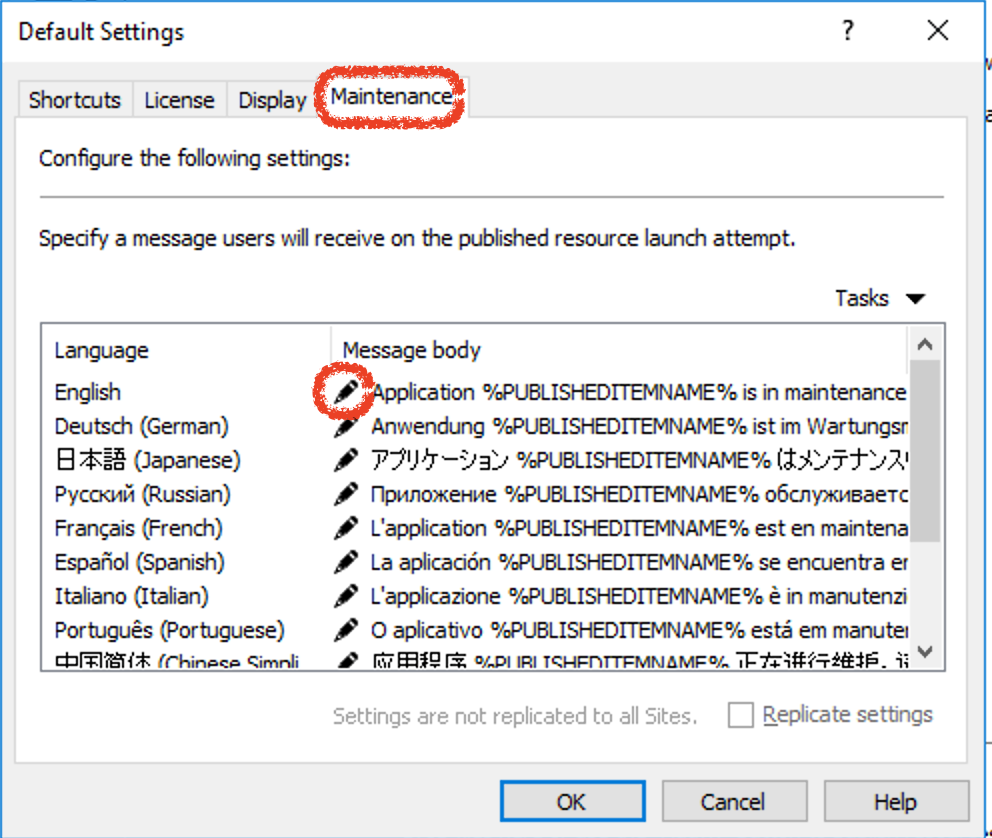
Was this article helpful?
Tell us how we can improve it.