Information
How to allow only one copy of the published app to start in the environment?
Resolution
- Please go to RAS Console → Publishing, locate the application in question, and open its License tab;
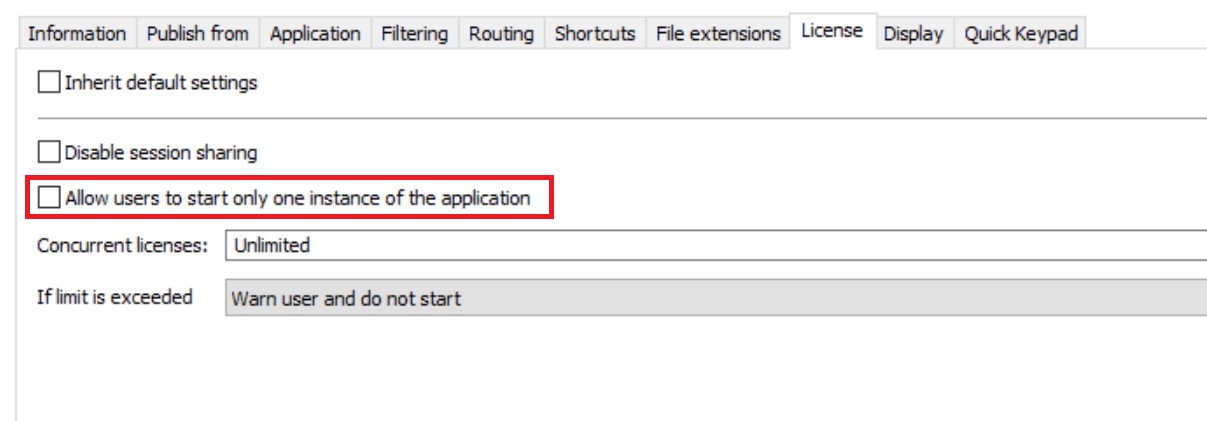
2. Enable option Allow users to start only one instance of the application:
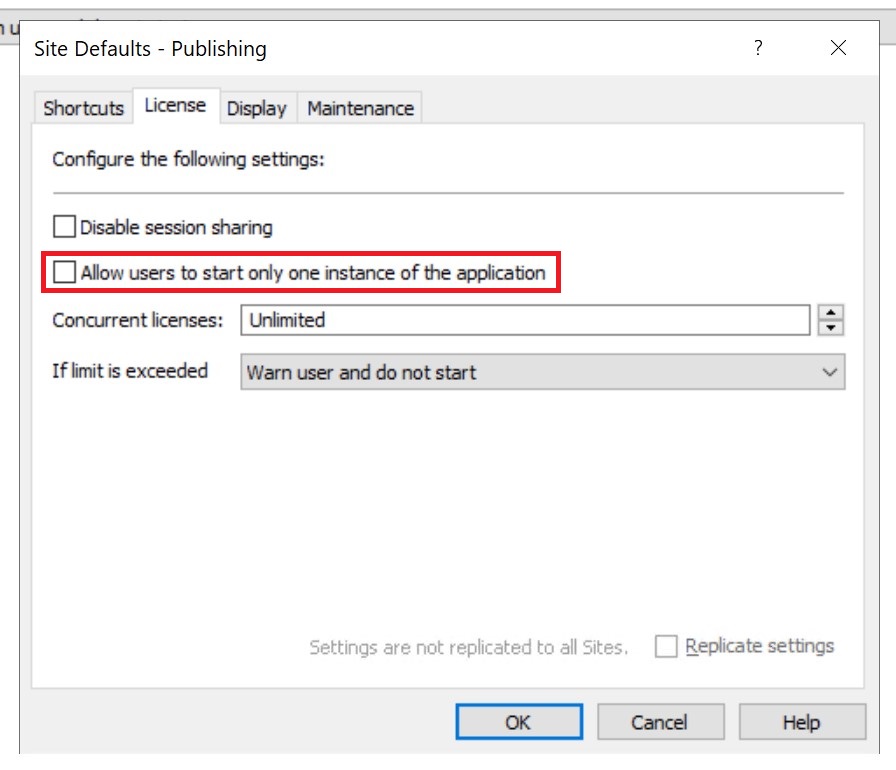
If you want to use this setting by default, please click Site Defaults... and enable the same option:
Once you apply the changes, all applications inheriting the default settings will have this option enabled:
Was this article helpful?
Tell us how we can improve it.