Question
How to use nested virtualization feature in a virtual machine?
Note: if you are running Parallels Desktop on a Mac with Apple M1 chip, please be advised that this functionality is not currently supported.
Information
Note: shut down the virtual machine before changing the hypervisor type.
To enable nested virtualization feature, set the hypervisor type to Parallels in the virtual machine's configuration:
- Open virtual machine configuration > Hardware > CPU & Memory > Advanced... > set Hypervisor type to Parallels.
- Select the Enable Nested Virtualization option and click "OK" to enable the feature.
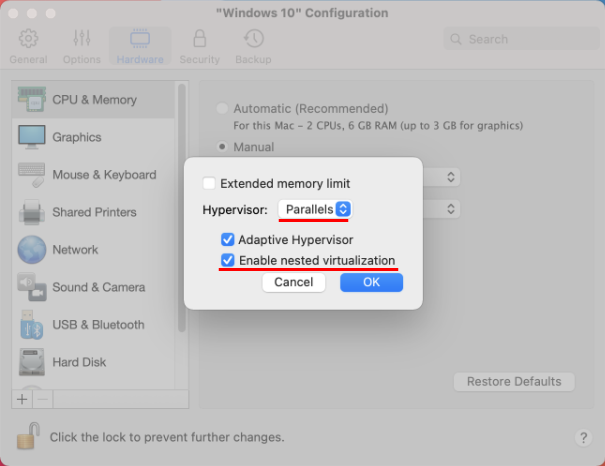
Was this article helpful?
Tell us how we can improve it.