Disclaimer
This article is currently applicable only to using HTML5 with Full Parallels Client for Windows but it will be updated with time.
Example
There is Experience setting like Menu and window animation, that should be changed. Assume we need to switch it off.
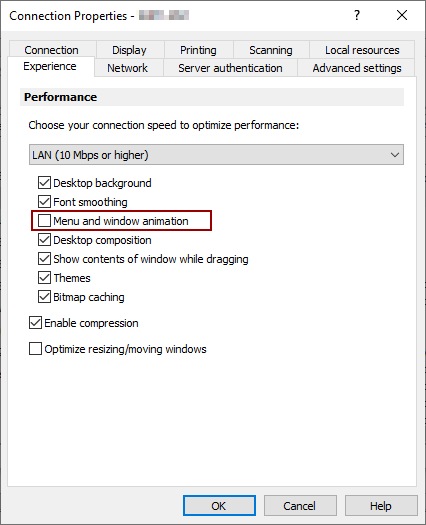
It can be done manually for Parallels Client but not for HTML5.
When RAS Policies are used to disable this setting, the change is not applied in the actual remote session.
NOTE: It can be checked by the way app window is appearing on screen when e.g. published notepad is opened.
Also can be checked by opening app child windows like Help > About. If the window appears instantly - it means that Menu and window animation is disabled.
On contrary, if window "grows" with animation, then the setting is enabled.
Currently for Launch apps in Browser only (HTML5 Only) mode, changing Experience settings via policy is not possible. In this case, server side settings will apply.
Since Policy can be used with Parallels Client, we can switch HTML5 to one of the following modes:
- Launch apps with Parallels Client
- Launch apps with Parallels Client & Fallback to HTML5 (default)

NOTE: Another condition for both Parallels Client modes is to have Parallels Client installed and running on Client machine. No need to configure connection there. HTML5 page should be used for accessing published items.
Was this article helpful?
Tell us how we can improve it.