Information
This article describes how to disable Parallels RAS HTML5 Gateway functionality.
To do so, please go to RAS Console → Farm → Secure Gateways, open the properties of each gateway, go to the "User Portal" tab and uncheck the option "Enable User Portal".
If all gateways inherit site default settings, you may toggle this option in "Site defaults" available on the same tab:
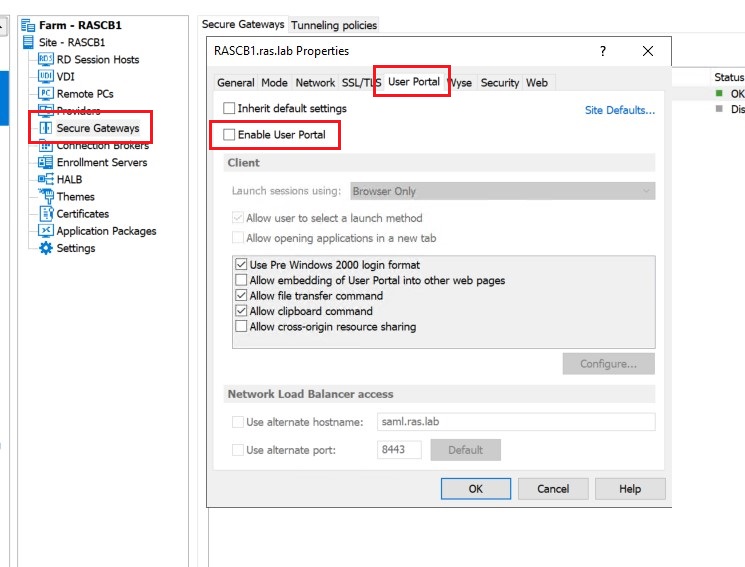
Users will receive the error 404 Not Found RAS SecureClientGateway failed to connect to HTTP server(s) when accessing the old URL like https://yourdomain.com
If you'd like to redirect them to some other website instead of non-working HTML5 GW, please set its address in the Default URL on the Web tab:
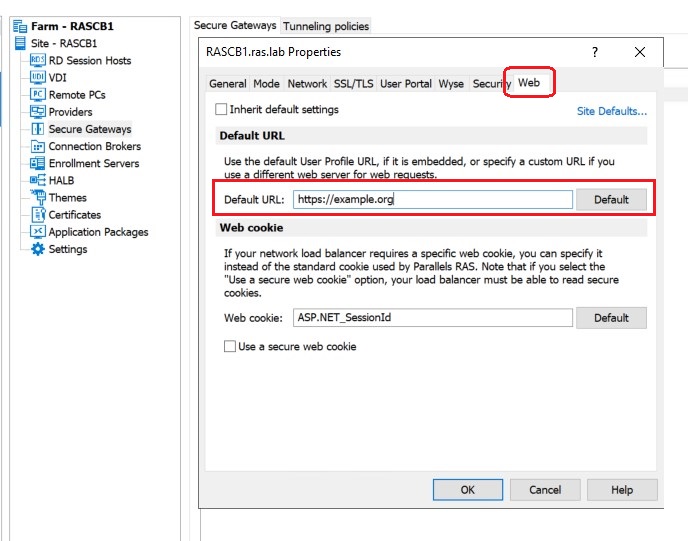
Was this article helpful?
Tell us how we can improve it.