Symptoms
Some installed applications aren't displayed in the publishing wizard:
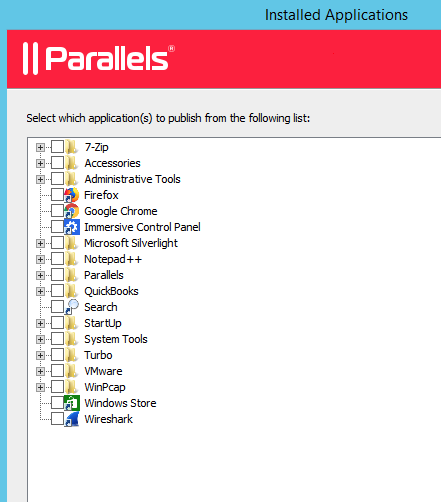
Cause
Only applications having shortcuts placed in the common Start menu (typically %ProgramData%\Microsoft\Windows\Start Menu\) are displayed in the dialog.
Resolution
Please check the properties of the missing shortcut on the RD session host and make sure that it is located in the common Start menu (%ProgramData%\Microsoft\Windows\Start Menu\), not in the user profile (%AppData%\Microsoft\Windows\Start Menu\Programs)
Was this article helpful?
Tell us how we can improve it.