Symptoms
I try to use the Archive/Unarchive tools on macOS 10.15 and later to archive/unarchive some data but on every attempt to use the Archive utility it fails with the 'Something happened' alert and with the 'Unarchive error. Unarchiving of <name> finished with errors' alert for the Unarchive utility:
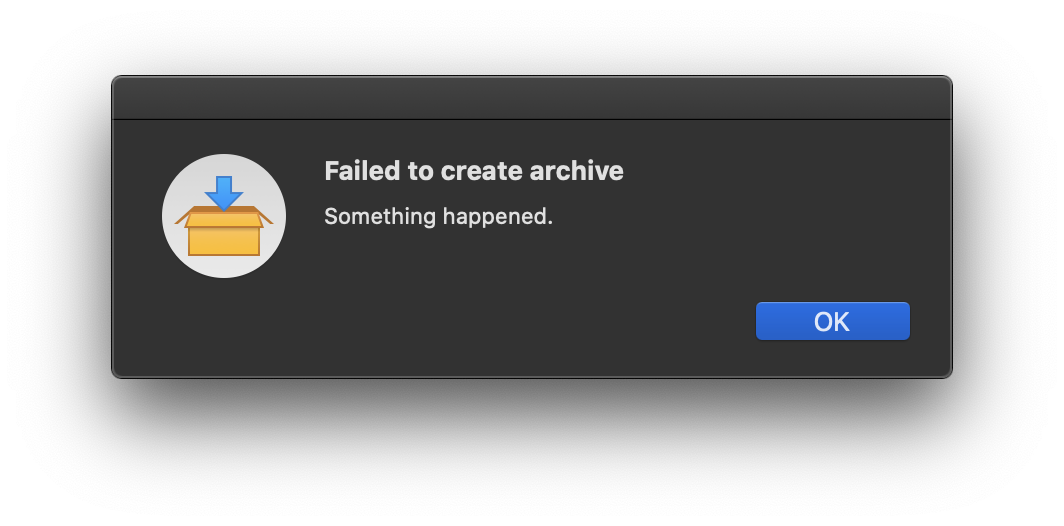
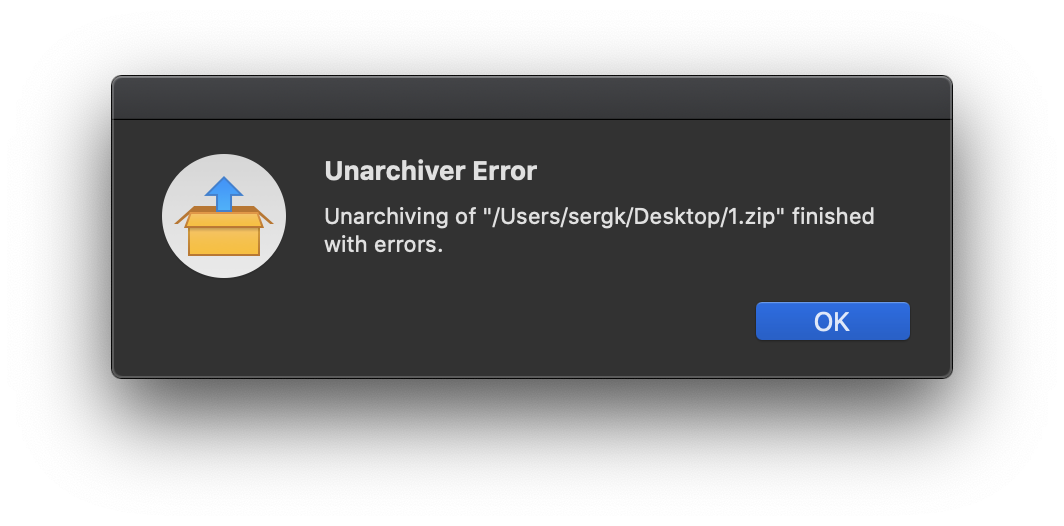
Cause
The required permissions aren't granted for the tools in macOS System Preferences.
Resolution
Fix the issue using Terminal:
1. Quit from Archive/Unarchive tool.
2. Open Terminal (Finder → Applications → Utilities → Terminal) and execute the command below:
For Archive tool
tccutil reset All com.parallels.toolbox.Archive
For Unarchive tool
tccutil reset All com.parallels.toolbox.Unarchive
3. Start the tool. Try archiving (or unarchiving) the same files again.
4. macOS will prompt you to provide the file access. Give permission.
Fix the issue using System Preferences:
1. Quit from Archive/Unarchive tool.
2. Open System Preferences → Security & Privacy → Privacy → Files and Folders.
3. Set checkboxes for Archive/Unarchive tools:
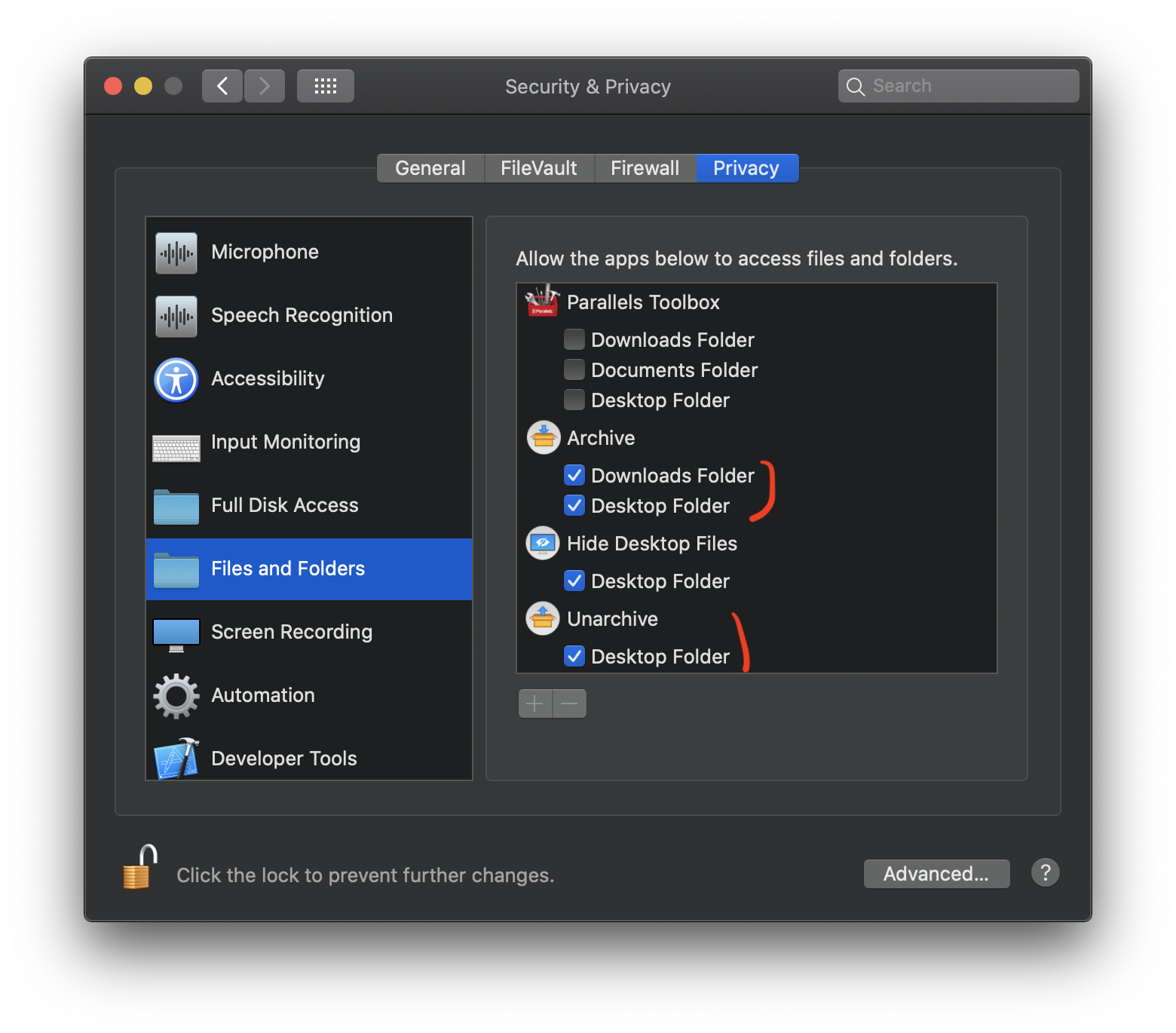
4. Try archiving/unarchiving again.
Was this article helpful?
Tell us how we can improve it.