Extending the flexibility of Parallels RAS, version 18 provides customers with the ability to deploy clones from RAS templates, used as RD Session Hosts or VDIs, not only to the centrally shared storage, such as SAN, but also to local disks of multiple independent Microsoft Hyper-V hosts. A template is distributed to the local storage of specified Microsoft Hyper-V hosts so that clones may reside in the same local storage location. Scaling out is also easily carried out by adding other Microsoft Hyper-V providers to the template provider distribution list.
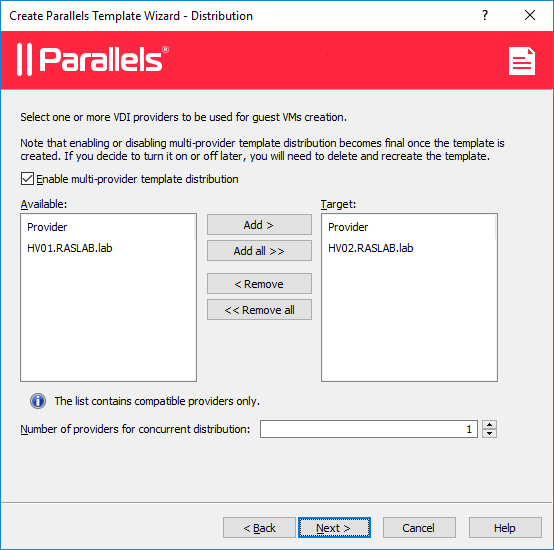
Prerequisites
Supported on a standalone Microsoft Hyper-V Server 2012 R2, 2016 and 2019
All providers included in the Target list must have identical:
- Provider Type and Subtype (Properties).
- Folder path where Guest VMs should reside.
- vSwitch name where to guest VMs connected to.
- Hyper-V hosts must be domain-joined (current implementation uses a full VM copy of the template to distribute a template to other hosts (local storage) via Live migration mechanism).
- Hyper-V settings must have Kerberos authentication enabled and appropriate delegations configured in AD.
Configuring VDI Template Distribution to Local Storage
For this example, we will use two standalone Windows 2016 Hyper-V Servers: H01.RASLAB.lab and HV02.RASLAB.lab. We will create a virtual machine named W10Master in HVM01 and automatically replicate it to HVM02 using the template distribution functionality provided by Parallels RAS.

Kerberos Authentication and Delegations in Active Directory
To enable Kerberos authentication and configure the appropriate delegations in Active Directory:
- Go to Hyper-V Settings for the host machines and enable Live Migration using Kerberos.

- Go to Active Directory Users and Computers and for each Hyper-V host server enable delegation for both “cifs” and the “Microsoft Virtual System Migration Service” for all servers you want to migrate to and from.

VDI Template Distribution
Templates are used to automate the creation and deployment of guest VMs in Parallels RAS. To enable and configure VDI template distribution, follow the steps shown below:
- Open the Parallels RAS Console
- Locate the Templates tab in the VDI section.
- Click on the Add option from the Tasks drop-down menu and select a machine from the Virtual Guests List.
- Complete the Type, Check Agent, General and Additional pages of the wizard according to your needs.
- The template distribution settings are configured on the Distribution page.
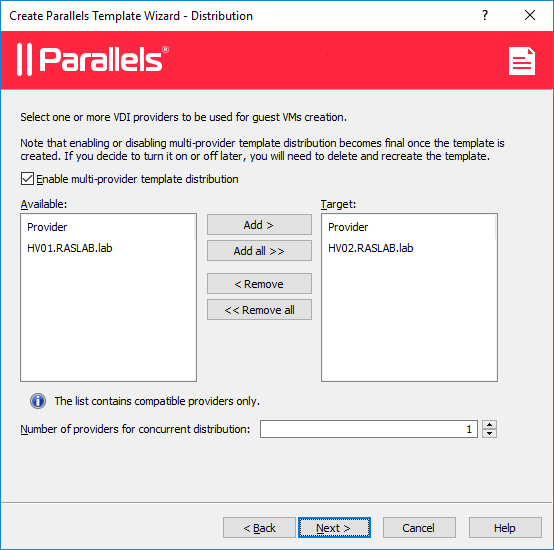
- Select the Enable multi-provider template distribution checkbox to allow template distribution among multiple Microsoft Hyper-V providers.
- In the Available list, select one or more providers and click Add (or Add all to add all available providers). Note that only providers of the same type and subtype as the source VM are displayed in this list.
- In the Number of providers for concurrent distribution field, specify the number of concurrent distribution operations. The number indicated here dictates how many network copy operations should be started at the same time. The larger the number, the more network resources that are required.
- Continue with the Advanced, Preparation , Optimization, License Keys and Summary pages of the wizard.
- Click on the Finish button.
Once you have finished the Create Parallels Template Wizard, the template distribution status can be monitored in the Templates tab.

The template replication status is displayed within the Distribution column and may contain the following values:
- Distributing: The distribution is in progress (the template is being distributed to target hosts).
- OK: The template has been successfully distributed to all specified hosts.
- Removing / Adding provider: A VDI provider is being removed or added.
- Failed to distribute: Indicates that an error has occurred during the distribution operation.
Note that you can also add or remove a VDI provider to/from a distribution list at any time using the Template Properties dialog. To open the dialog, right-click on a template from the VDI > Templates tab , choose Properties and then select the Distribution tab.

Was this article helpful?
Tell us how we can improve it.