With the release of RAS v18, HALB functionality has been significantly improved. It is now possible to create multiple HALB virtual servers that will work simultaneously within the same site. As an example, you may now have isolated HALBs for internal and external connections.
Adding HALB virtual server to a Farm:
1. In RAS Console > Farm > HALB > Virtual Servers tab > click on "+" icon.
2. In the opened wizard, on General page, specify the HALB name, Virtual IP settings and tick desired settings (LB Gateway Payload, LB SSL Payload and/or Client Management) and click Next.
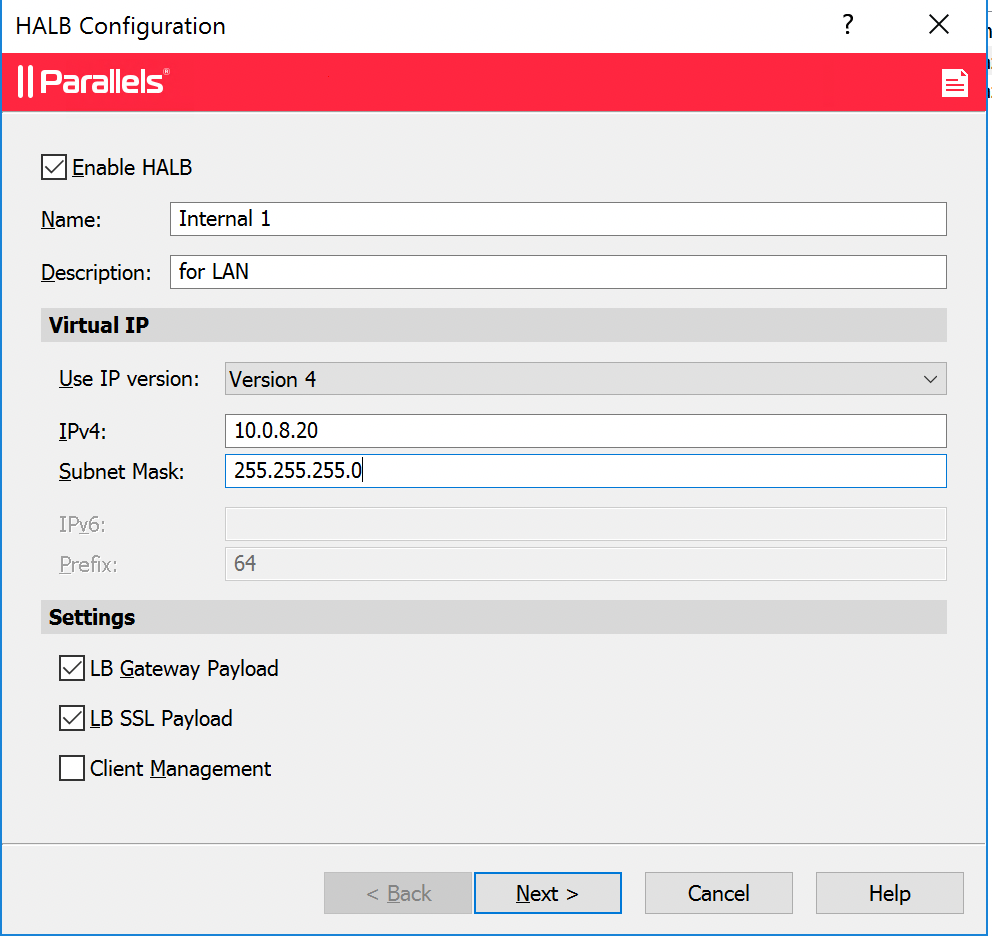
3. Depending on the selected settings wizard will ask to specify the gateways for LB Gateway and/or LB SSL payload. Choose the appropriate servers and click Next.


4. On the last step, you need to add HALB devices. If required, this can be done later. Once completed, click on Finish to close the wizard and add a HALB instance to the list of the virtual servers.
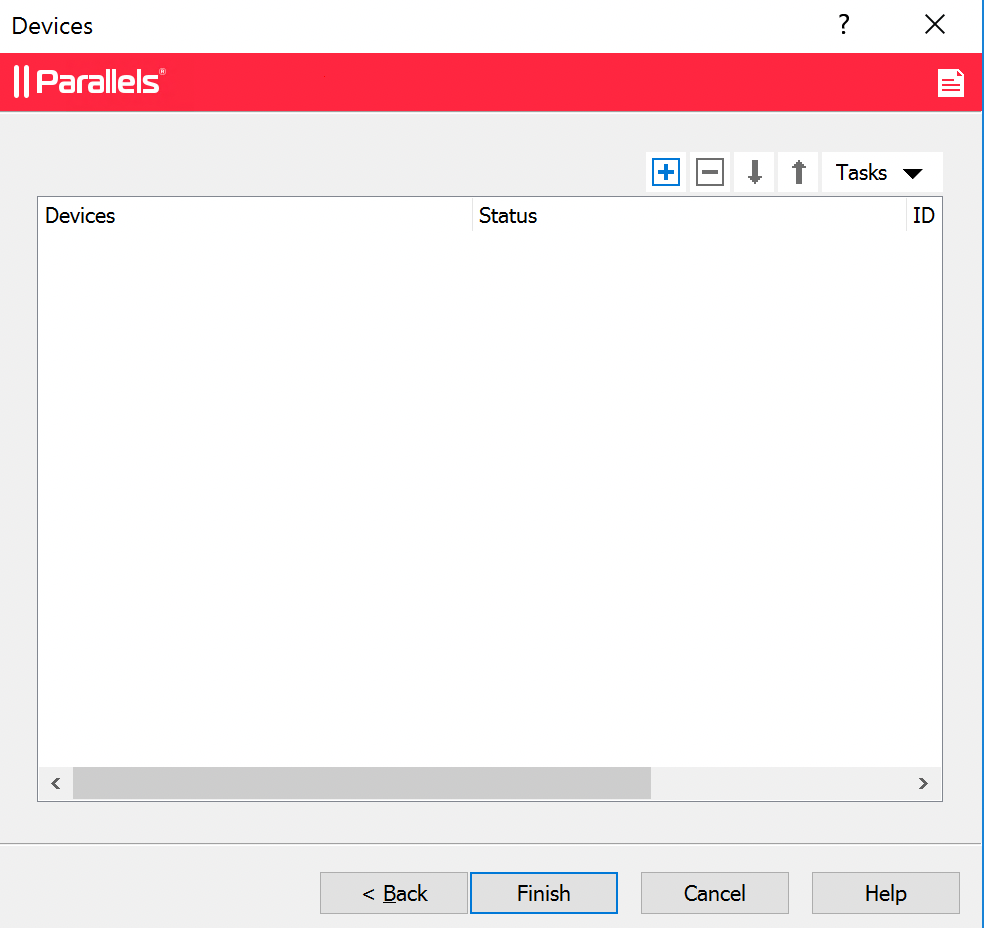
Advanced Management
Once a virtual server added, you can manage HALB devices settings directly from RAS Console. To do so, right-click on the virtual server in question, select Properties > Advanced tab and configure required settings that are available in the list:

Was this article helpful?
Tell us how we can improve it.