With the release of RAS v18, Parallels Client allows helpdesk to determine which exact policy is affecting connection settings.
How to use
Set up a policy and enforce it to the required users.
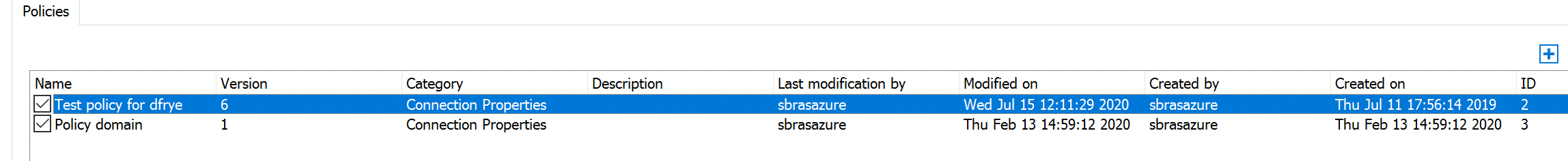
Once enforced, Parallels Client will display the applied policy ID and version at Connection Properties:
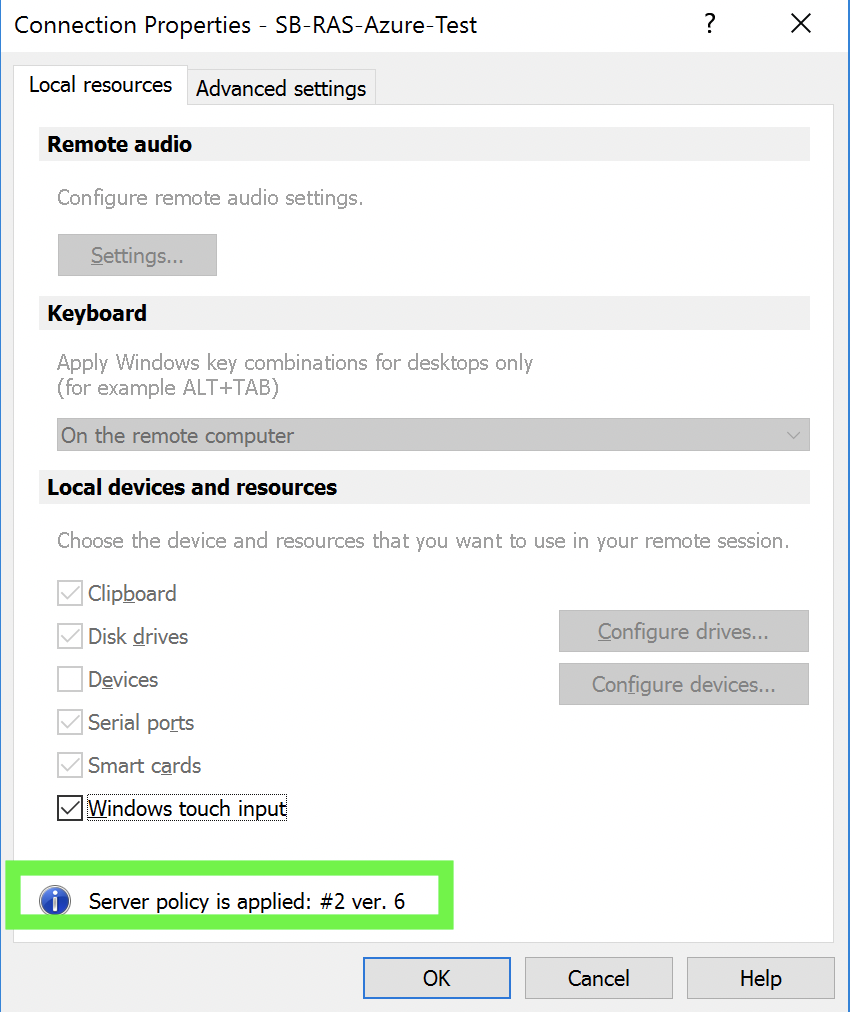
Since "Options" is the global setting and there could be the case that a user has multiple connections, Parallels Client will also show the farm name in this tab:
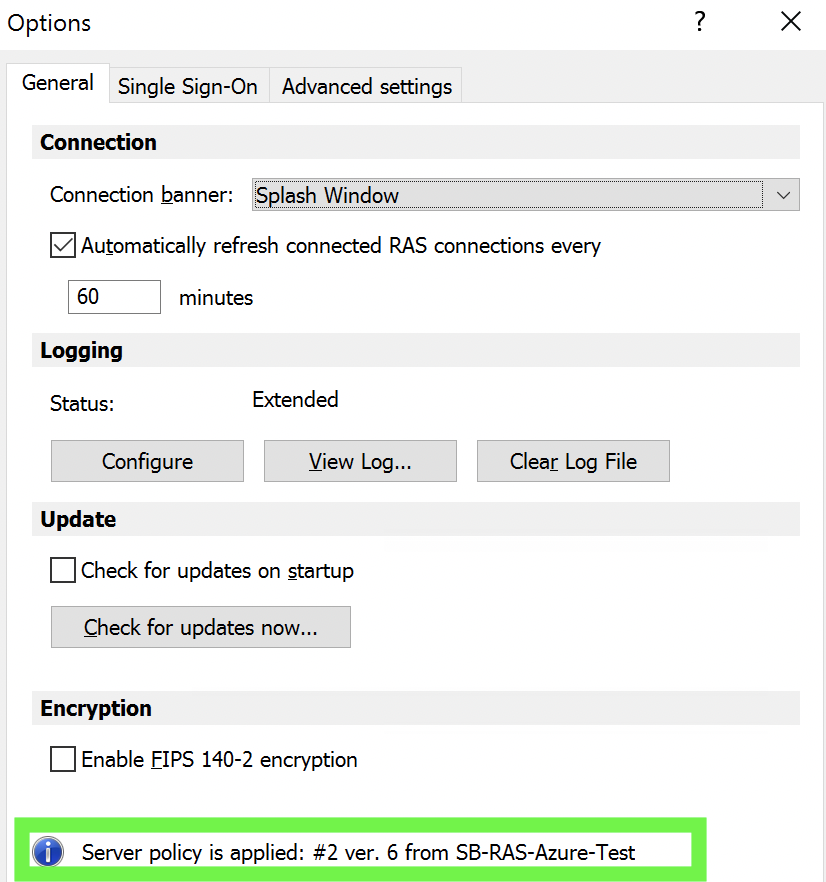
At Parallels HTML5 Client this information resides at Account > Settings

Was this article helpful?
Tell us how we can improve it.