Information
If you'd like to restrict access to the farm by Parallels Client type and/or build number, please do the following:
1. Go to RAS Console → Connection → Allowed Devices and change the mode to Allow only the selected clients to connect to the system or Allow only the selected clients to list the published items depending on your needs:
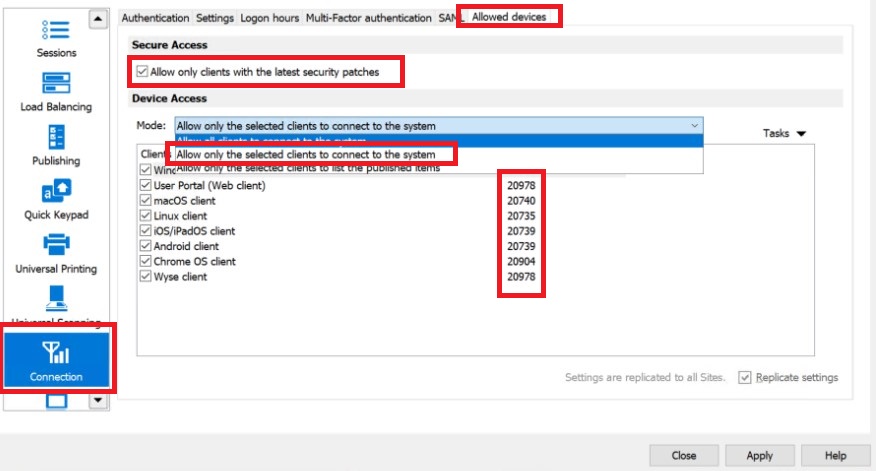
2. Disable checkboxes for the clients you want to prevent from connecting on any conditions:
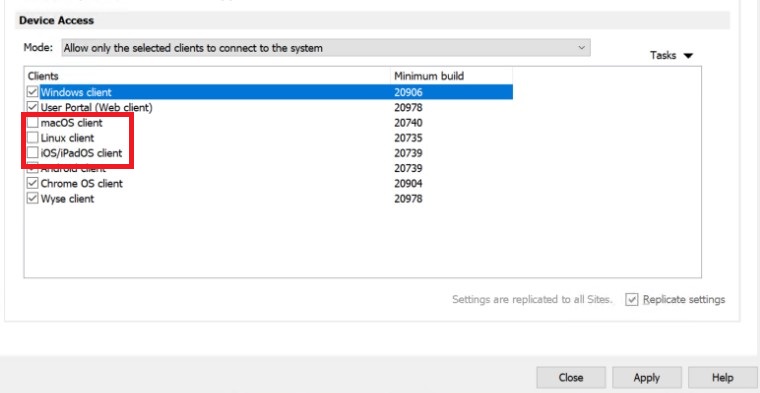
3. Specify the minimum build for others. For example, if you'd like to allow connections with Parallels Client for Windows not older than 17.1.1.21792 you need to set the value to the last group of digits in the build – 21792 in this case:
4. Click Apply.
Now users running the outdated clients will get this message on connection attempts:
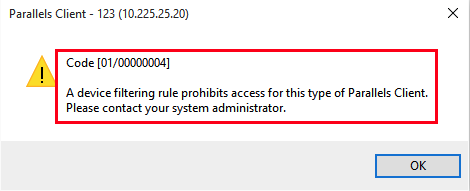
Was this article helpful?
Tell us how we can improve it.