Symptoms
There are licensing issues or settings aren't applied properly, and controller.log has an error Failed to connect to master redundancy:
[E 06/000000A3/T0978/P07A4] 11-05-20 15:02:18 - Failed to connect to master redundancy (10.5.1.99).
Cause
The IP address in the properties of the Primary Connection Broker is incorrect.
Resolution
1. Go to RAS Console → Farm → Connection Brokers.
2. Open the properties of the Primary Connection Broker.
3. Click Resolve.
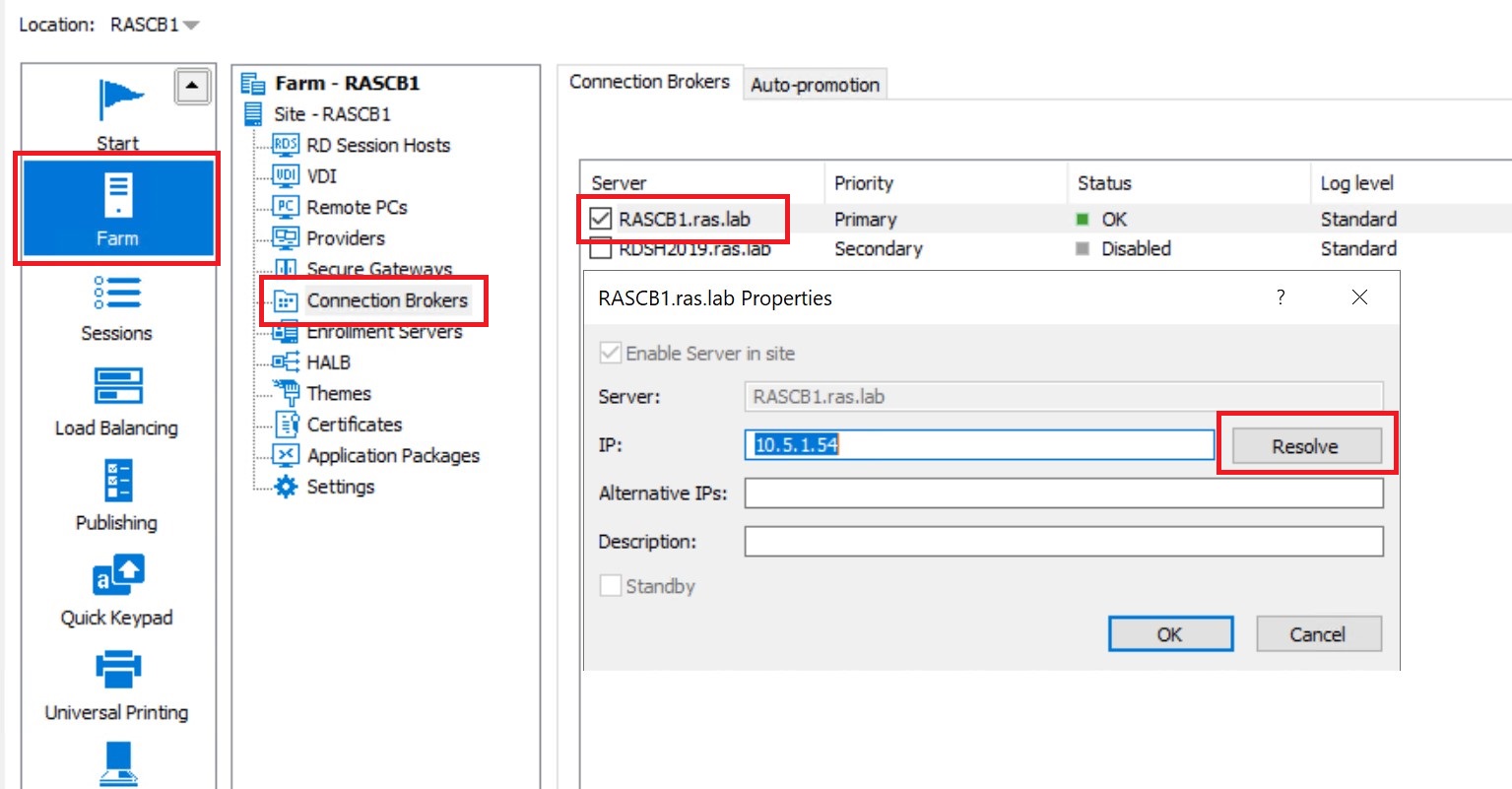
4. Click Apply and reopen the RAS Console.
Was this article helpful?
Tell us how we can improve it.