Symptoms
Using the latest Mass Deployment package, I'm trying to install Parallels Business Edition via a deployment tool (e.g. Jamf/ARD) on a newly set up machine with macOS Catalina installed, but I'm getting the dialog below:
"Parallels Desktop Autodeploy.pkg" cannot be opened because the developer cannot be verified.
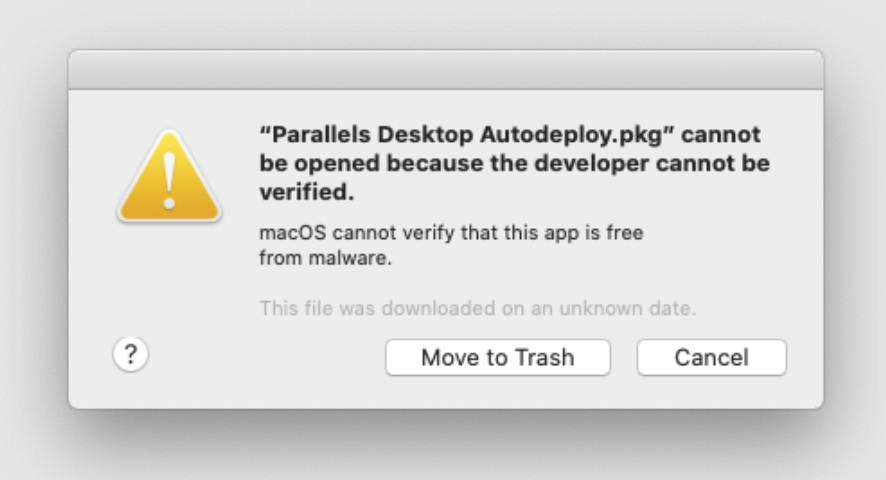
Resolution
Before doing Mass Deployment, after preparing the package, right-click the prepared package and select Open from the context menu.
Once the following dialog appears, click the Open button and wait until macOS finishes the file verification.

After the file is verified, use your deployment tool to perform Mass Deployment.
Was this article helpful?
Tell us how we can improve it.