Symptoms
Credentials for all RAS administrators were lost and now you can't login to RAS Console.
Resolution
To add a new AD account to the list of RAS administrators, do the following:
1. Start elevated Command line window;
2. Execute the command:
"c:\Program Files (x86)\Parallels\ApplicationServer\x64\2XRedundancy.exe" -c -AddRootAccount username <domain>
Where:
username - login of the user you'd like to add;
<domain> - the domain the user belongs to, optional.
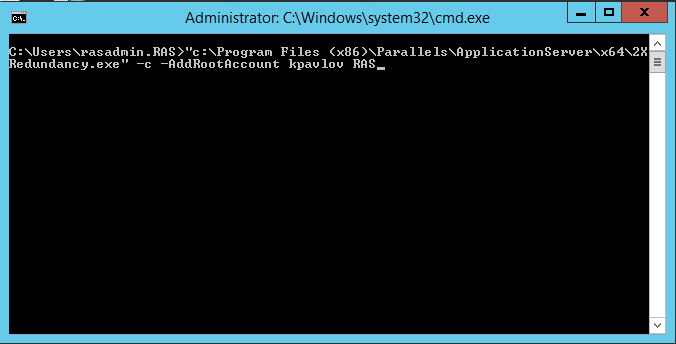
3. After that you'll receive a confirmation that the user has been added to Root admins of the farm successfully:
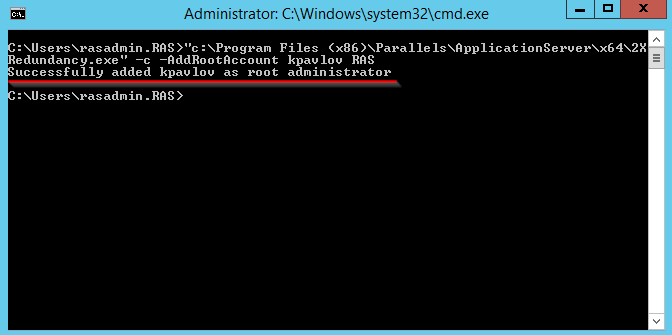
4. Now you can login to RAS Console with the newly added account.
Was this article helpful?
Tell us how we can improve it.