Symptoms
When are you trying to install\uninstall Universal Printing Module following events occurred:
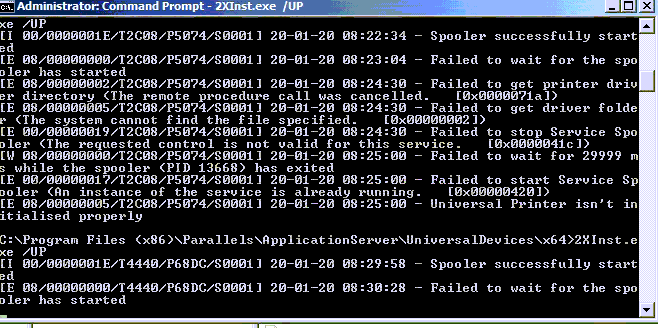
Cause
Universal Printing Module module failed to install\uninstall due to time out of staring\stopping spooler.
Resolution
By default, the timeout is 30 seconds. Sometimes Spooler needs some additional time to start\stop
In order to modify timeout for Spooler please follow steps:
1. Backup the registry Key:
2. You can download and use this reg file spooler.reg
3. Or you can add the following Keys manually:
with DWORD value "SpoolerTimeout" and Hexadecimal Value data which contains time in seconds.
Example:
"SpoolerTimeout"=dword:180
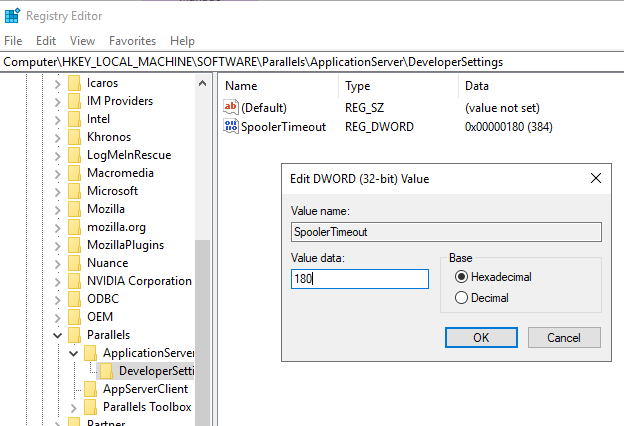
Here we have increased timeout for 180 seconds
Was this article helpful?
Tell us how we can improve it.