Symptoms
Unable to open published items from Wyse thin clients
When trying to launch a published item, it will show as connecting and then the screen disappears.
Wyse client Event Log error lists error ERROR: Connection Failed!
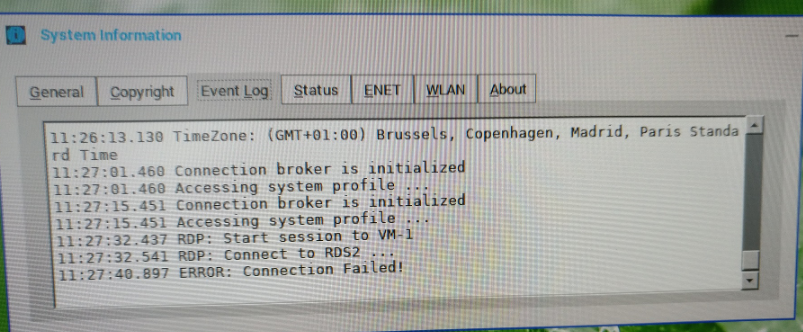
Cause
Wyse clients connect to RDS hosts directly (act like Parallels Client in Direct mode).
The issue occurs when they can't resolve the hostname of RDS host.
Resolution
Please specify the IP address as "Direct Address" for all affected RDS hosts:
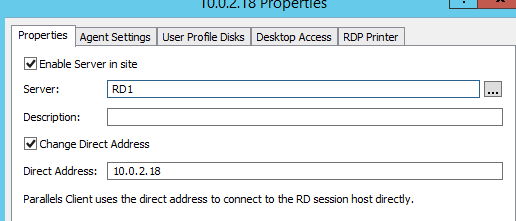
To do so, go to RAS Console → Farm → RD Session Hosts, open properties of RDS host, enable "Change Direct Address" and specify the RDSH IP address.
Was this article helpful?
Tell us how we can improve it.