Symptoms
- An attempt to print from a published application which prints in RAW format results to incorrect symbols in the printout or does not print at all
- The issue occurs while printing on Mac client
- It is not working on windows in case PDF format selected at client properties
- SavedJob folder either on client or server contains .raw file
Cause
Misconfiguration
Resolution
Legacy applications that are utilizing RAW printing requires additional configuration.
1. Take a note of the executable file of the problematic published app (e.g. PrintApp.exe)
2. On every RDSH/VDI/RemotePC from which the application is published, do the following:
- Create registry key HKLM\SOFTWARE\Wow6432Node\Parallels\Memshell (for 32bit applications, use HKLM\SOFTWARE\Parallels\Memshell)
- Create string GDIHookApplications with value that equals the name of application to use (you may specify several apps separated by semicolon e. g. PrintApp.exe;Application1.exe;Application2.exe;Application3.....)
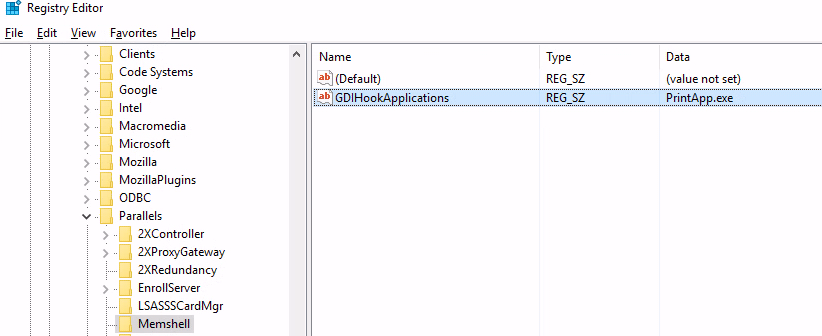
3. Check the issue from Parallels Client.
Note: No reboot is necessary, to apply the changes, an end user must log off from RAS Session.
Was this article helpful?
Tell us how we can improve it.