Symptoms
When I use the keyboard in a Linux virtual machine, sometimes the keys get repeated.
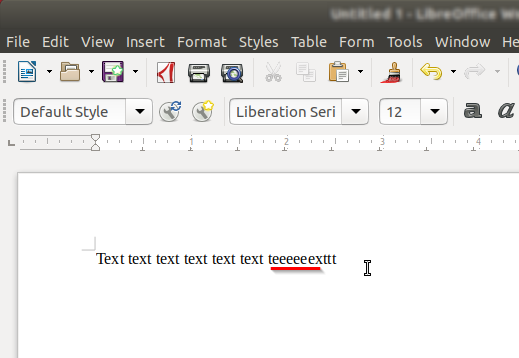
Cause
The issue is caused by Repeating Keys feature in Linux.
Resolution
To resolve the issue, either disable the feature or increase the delay time.
For Gnome 3 based desktops (Debian/Ubuntu/Fedora/CentOS/RHEL):
-
Open the Activities overview and start typing Settings.
-
Click Settings.

-
Click Universal Access in the sidebar.
-
Scroll down to the Typing section and click Repeat Keys.

-
Set Repeat Keys switch to off.

-
Alternatively, you can adjust the Delay slider, gradually increasing the value to the point where the issue disappears.
For other Linux distributions:
To completely disable the feature, open Terminal in the virtual machine and execute one of the following commands:
or
To increase the delay time, execute one of the following commands:
or
(the default the value is usually 500, so you can try different values higher than that).
Was this article helpful?
Tell us how we can improve it.