Activating 'Send with Windows Email App' feature
Share using Windows Email App feature allows you to send Mac files from Microsoft Outlook or Windows mail app with just two clicks using macOS Share functionality.
To enable Send with Windows Email App go to the macOS System Preferences > Extensions > Share menu > enable Send with Windows Email App.
Now you can choose a file on the computer to send it to somebody, right click (double tap) on it > select Share > Send with Windows Email App.

Parallels Desktop will automatically detect your default Windows mail app and open the New Email form where the selected file is already added as an attachment.
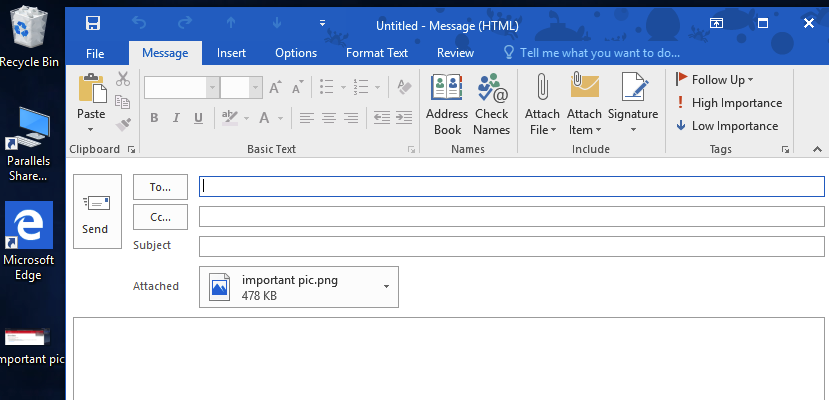
Changing default Windows 11 mail client
If the wrong email client has opened instead of the one you use, please change the default Windows mail app.
Click Start > type in Default apps in the Windows Search bar > Apps > Default apps > in Default Apps, click the search bar and type in the name of the email app you’d like to use as your default. When it appears, click its icon in the list below.
Set the desired mail app as the default one for the .eml files and MAILTO as shown on the screenshot below:
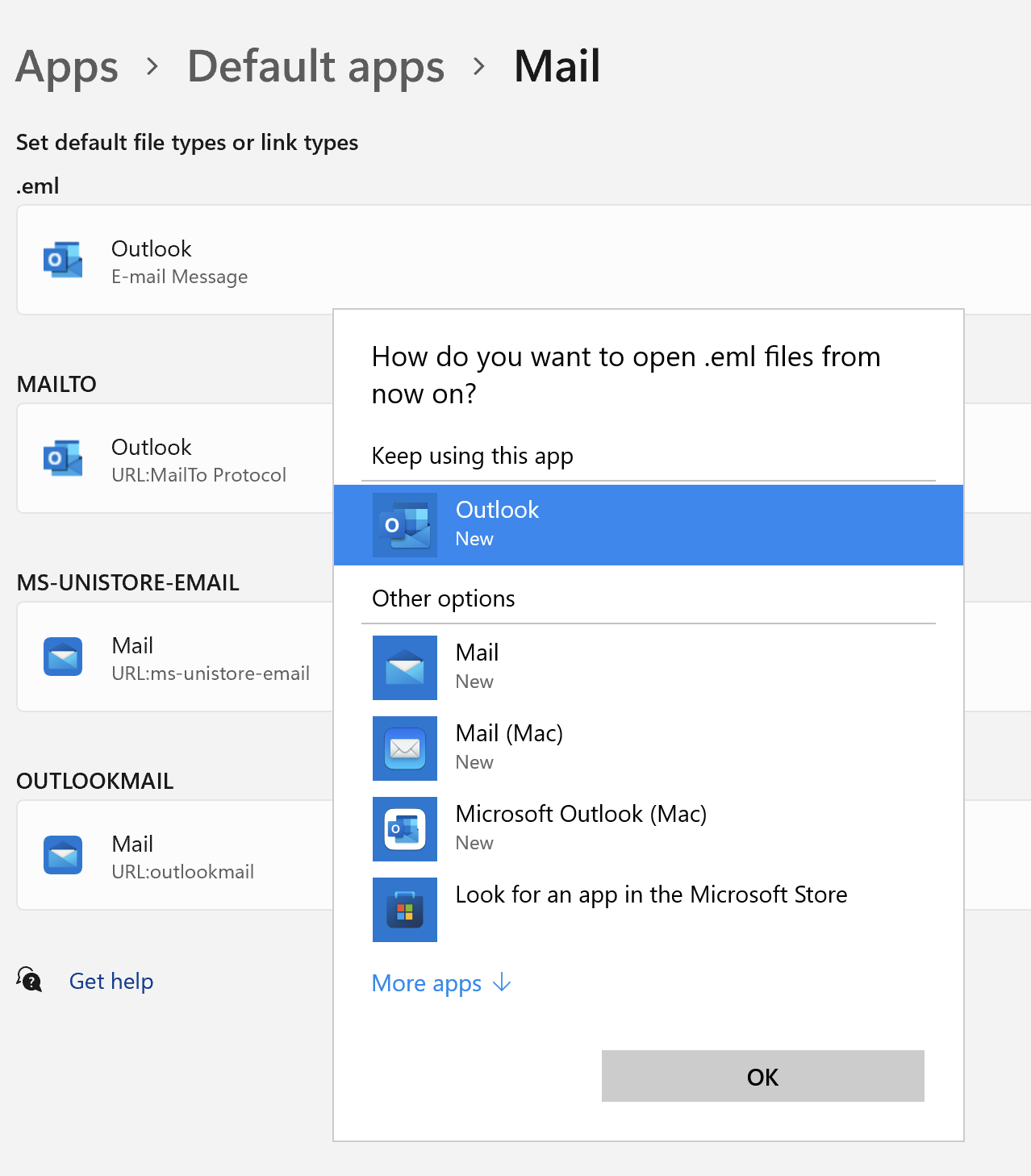
Additional instructions on changing a default mail app in Windows 11 can be found in this article.
Next time you use Send with Windows Email App feature Parallels Desktop will send your file to the recently changed Windows mail app.
Drag and drop files to email icon in the dock
You can send emails even faster.
Open Outlook in Windows, then lock its icon in the dock by right clicking (double tapping) on it > Options > Keep in Dock.
Next time you drag and drop the file you'd like to send onto the Outlook icon right in the dock, Outlook will automatically open with the New Email form where the selected file is already added as the attachment.
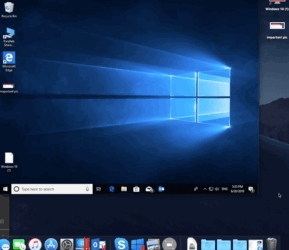
Email web pages from Safari
If you found a web page you'd like to share with somebody, highlight anything on the page in Safari, right click and select Share option > Mail.
The page will be sent to your default Mac mail client.
You can change your default Mac client to Outlook or other Windows mail app.
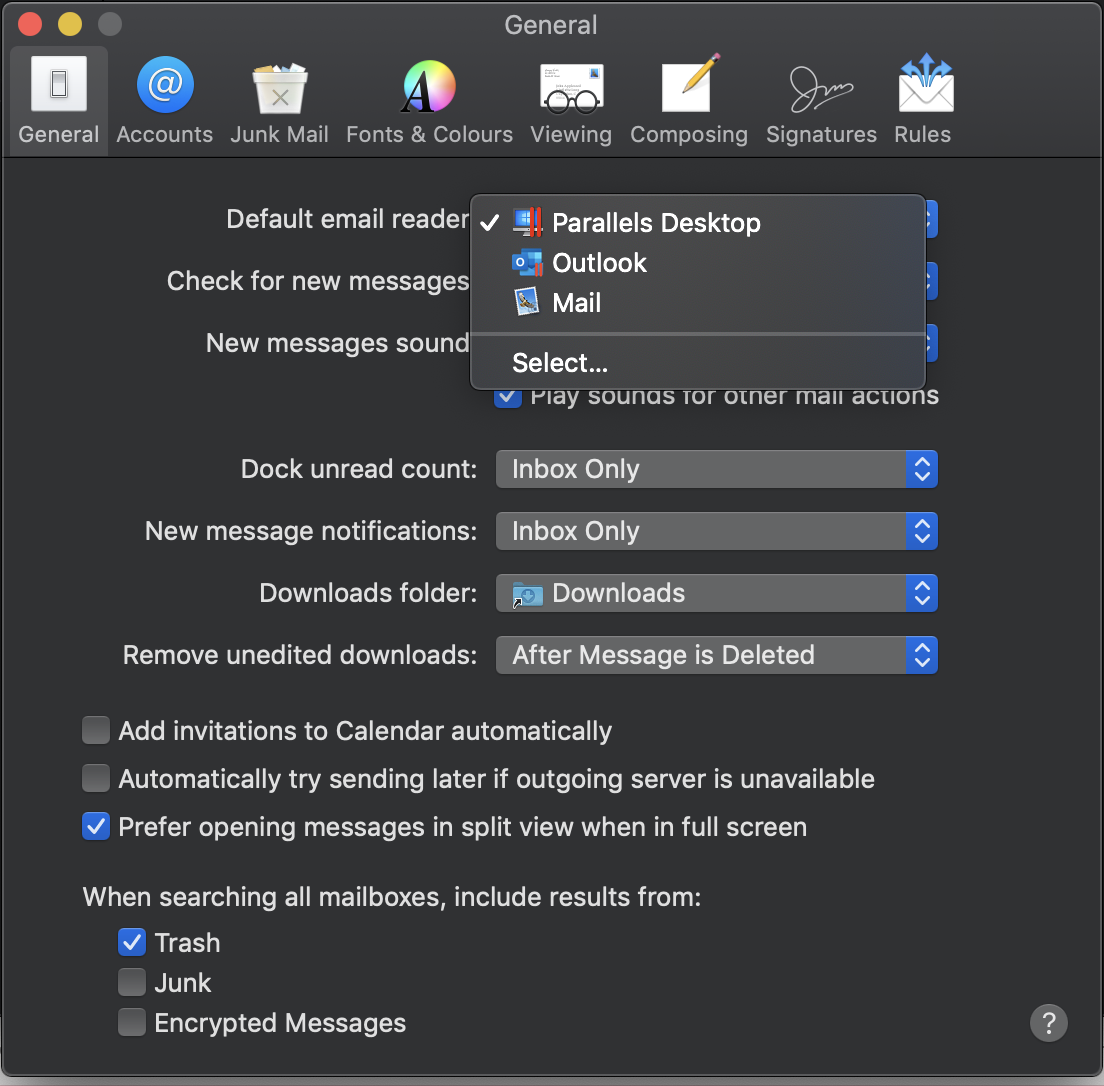
Was this article helpful?
Tell us how we can improve it.