Symptoms
The following error message appears while launching a published resource in from the Parallels RAS HTML5 portal:
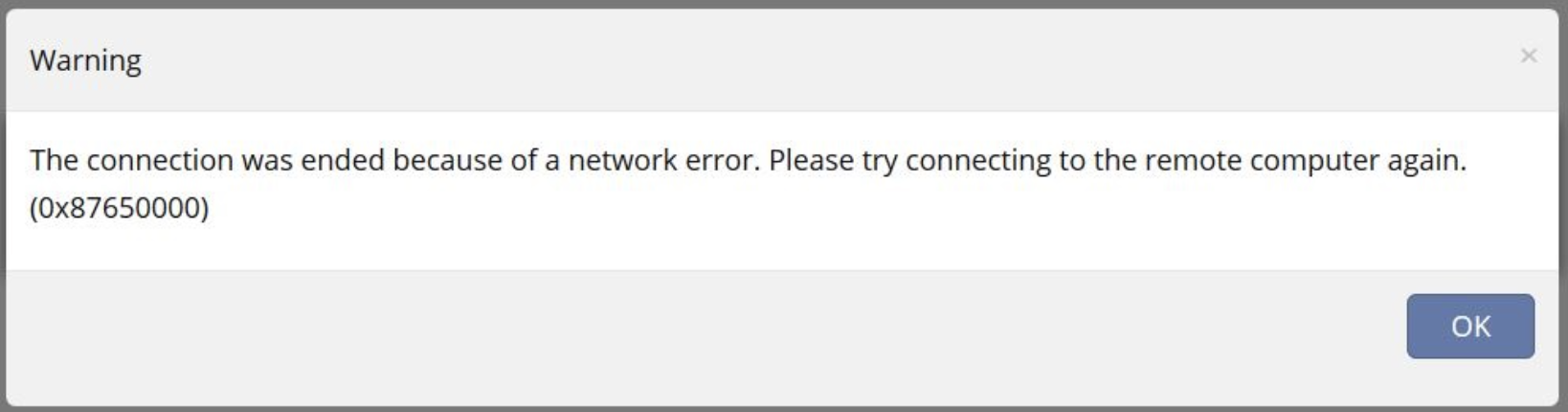
Cause
The WebSocket header is blocked by a hardware/software router or firewall. A debug console will show the following:
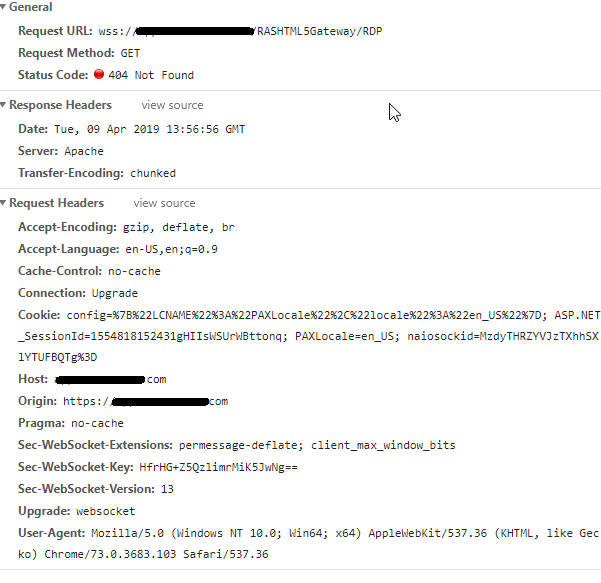
To verify the symptom, when the error occurs, hit F12 > Network tab > WS > RDP
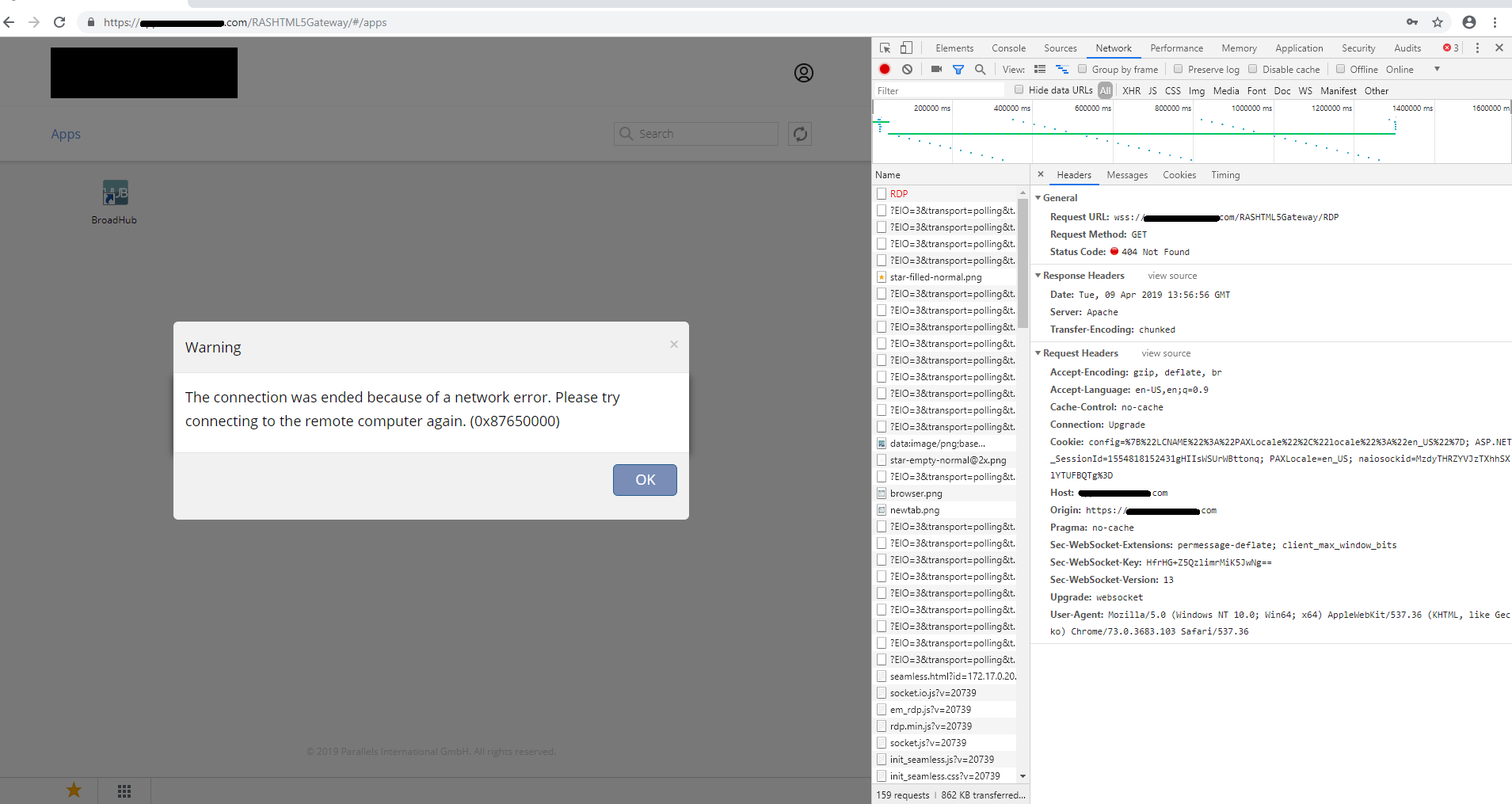
Resolution
Parallels RAS HTML5 using the following protocols: WS, WSS, HTTP/1.1
Once the filtering rules are enabled the code '404' will change to '101' and 'Response Headers' will contain a hash, as on the screenshot below:
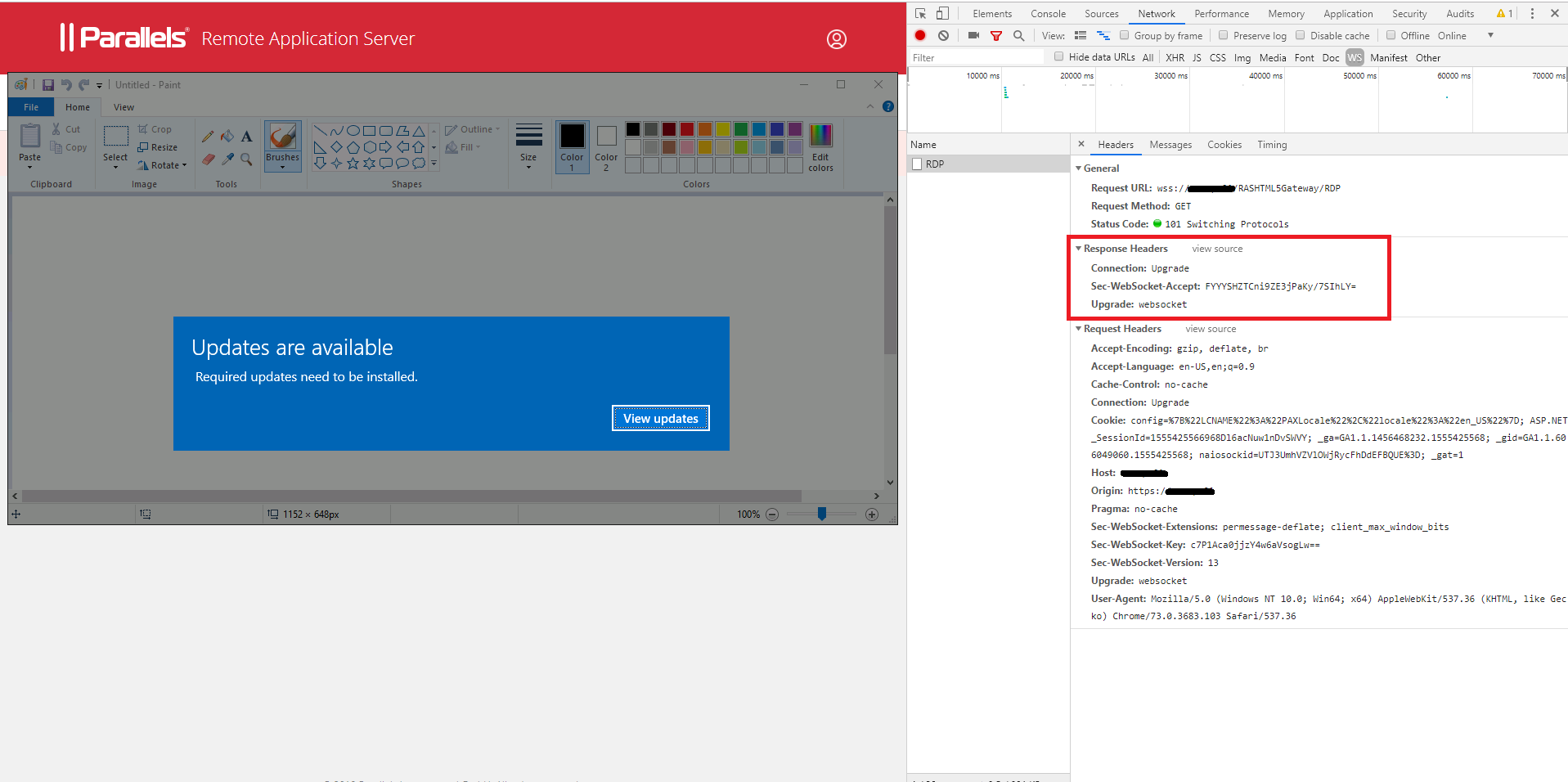
Was this article helpful?
Tell us how we can improve it.