Information
In order to submit a support request please sign into Parallels Business Account here: Parallels My Account.
After authorization, you will see the list of registered Parallels products. Please follow the steps described below:
1. In order to submit a new request please select appropriate Business account using arrow button:
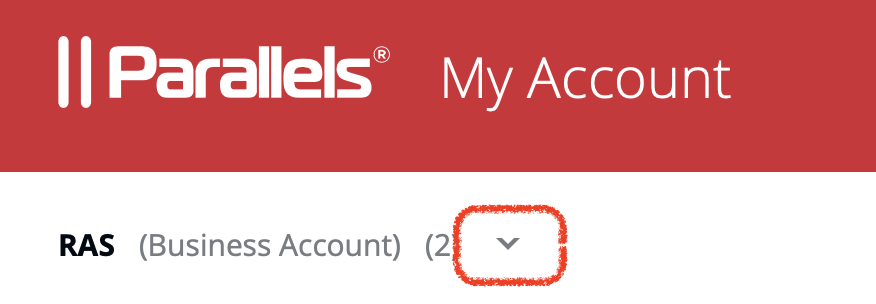
2. Click on Support button near the Remote Application Server product or on the right bottom corner of the page:
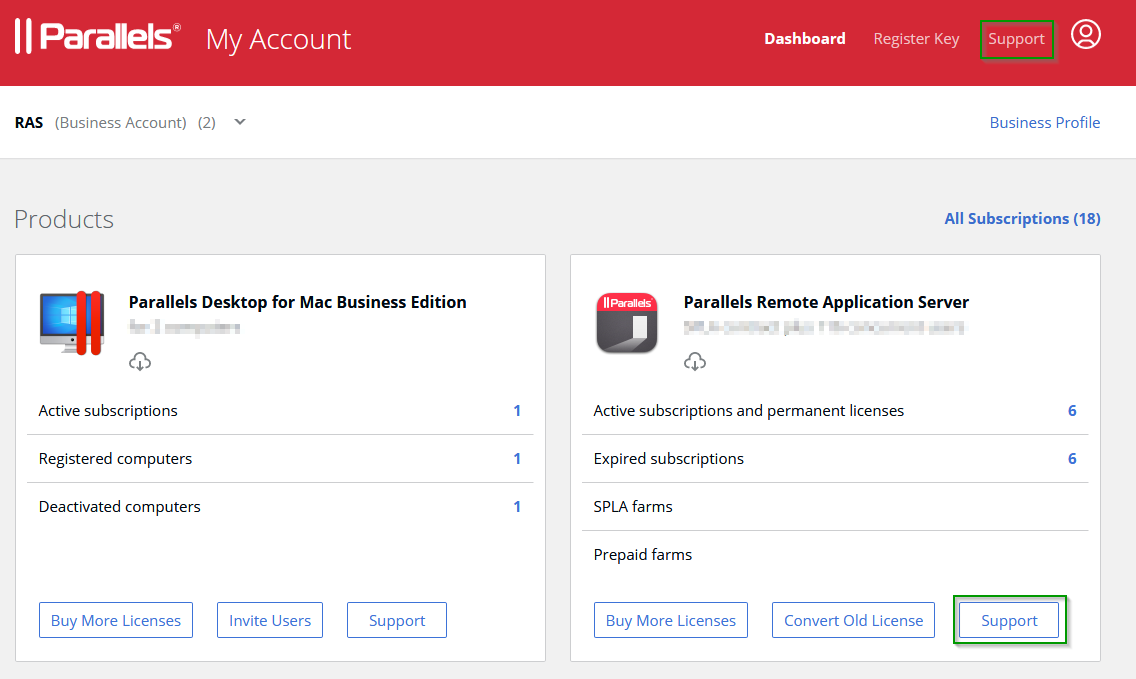
3. Next please choose issue category:
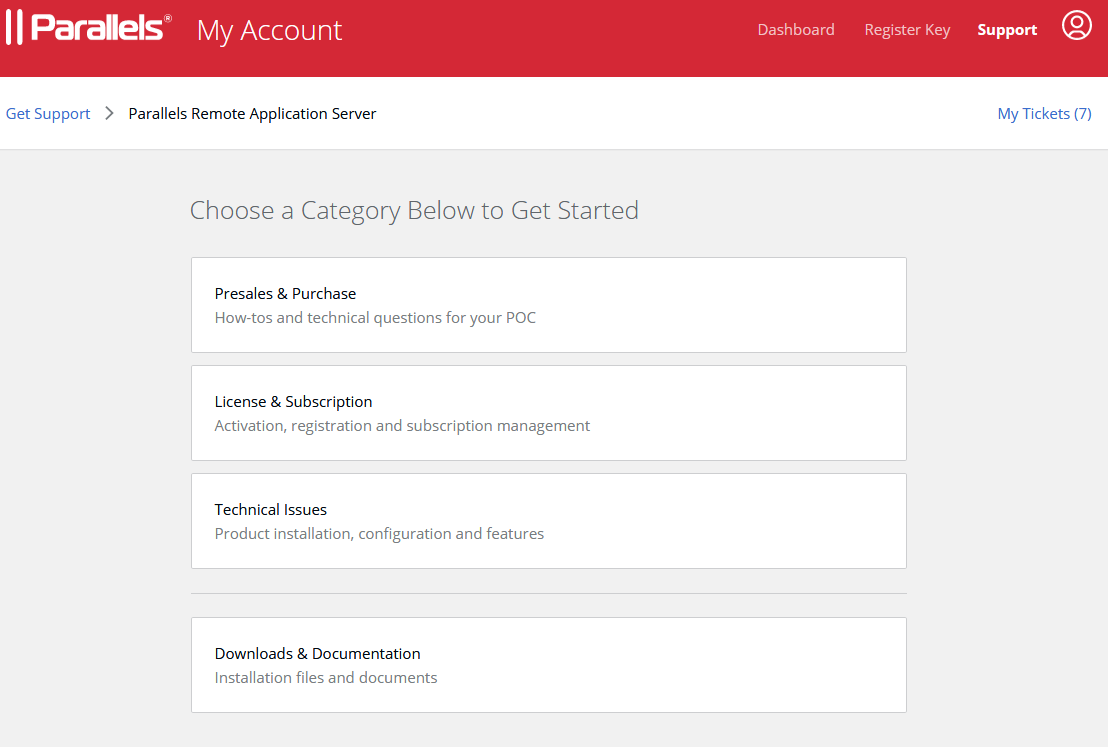
4. Please briefly describe the issue.
The system will automatically provide you will a number of possible solutions. If provided solutions have not solved the issue, please click on Request Support:
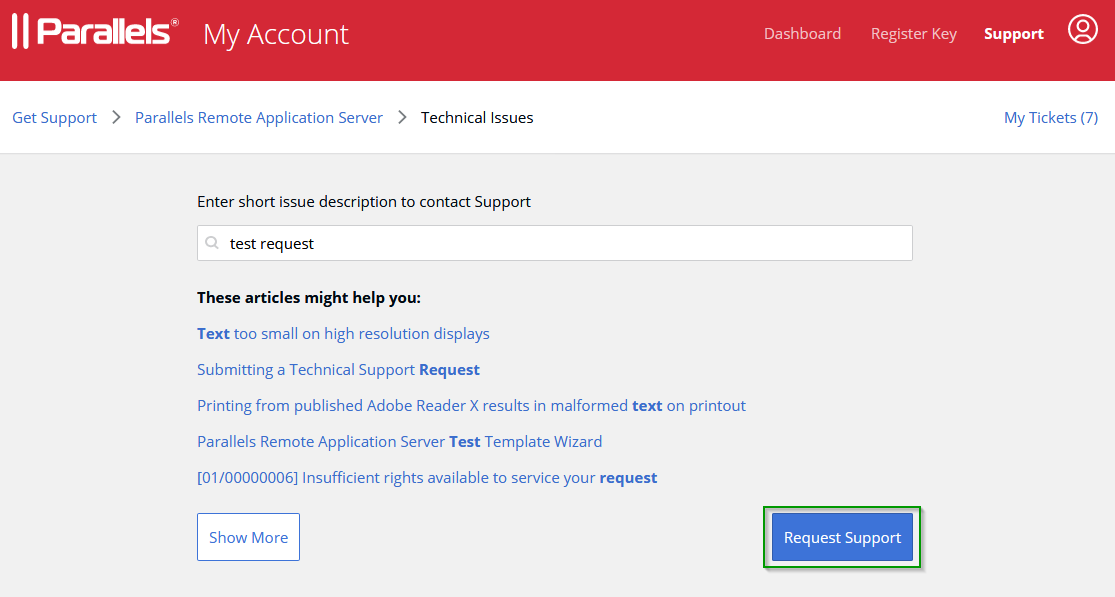
5. Choose a convenient way for communications:
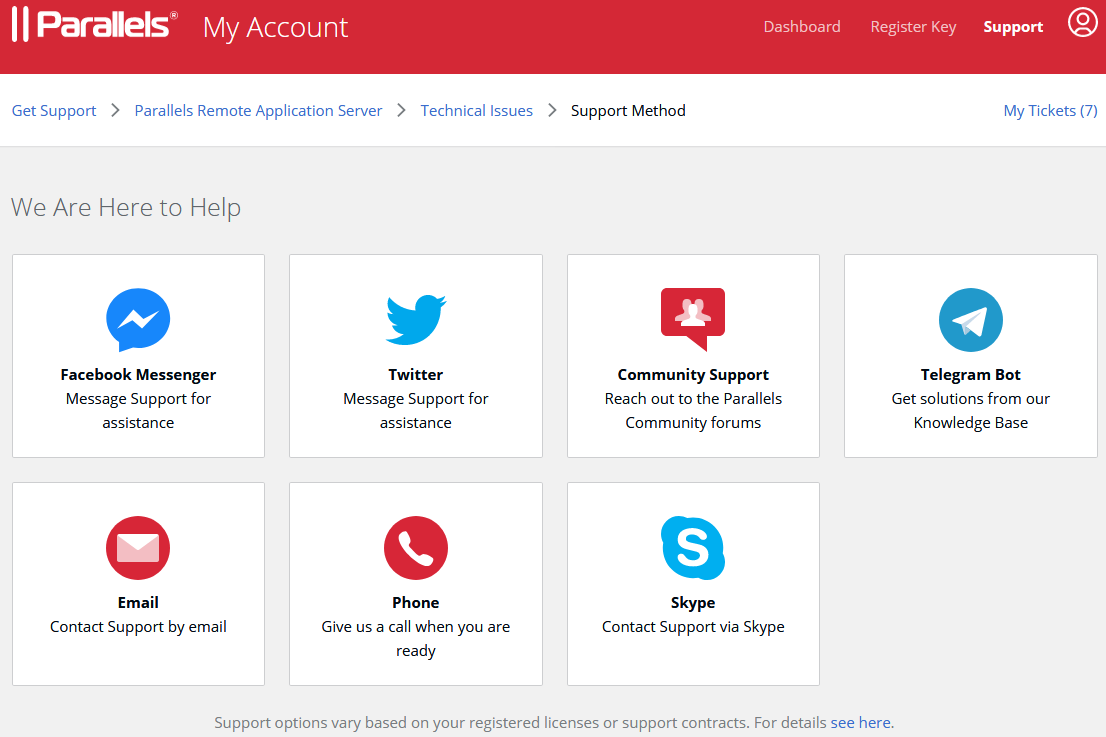
6. On the next pop-up form please choose the exact version of the product, leave your contact details and issue description:
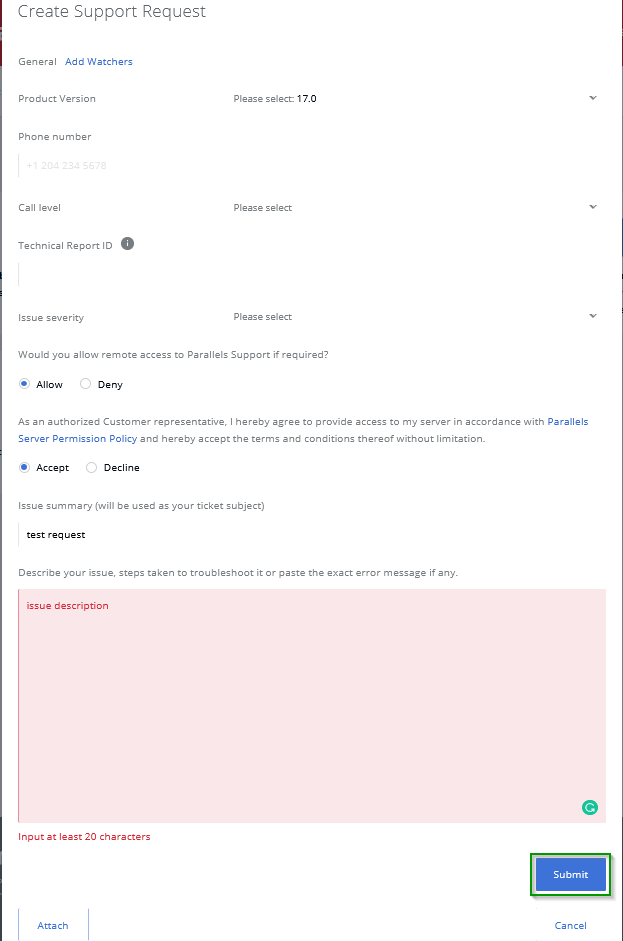
7. Once done you will be informed that ticket has been created and also you will receive confirmation to your e-mail:
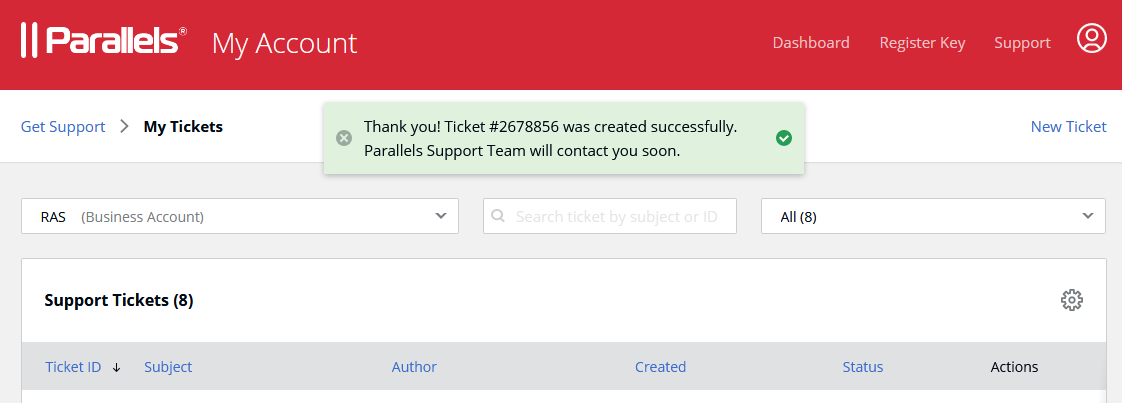
Was this article helpful?
Tell us how we can improve it.