Symptoms
Once I start Parallels Desktop, a microphone icon appears atop of Parallels Desktop application and cannot be closed, asking to proceed with dictation commands
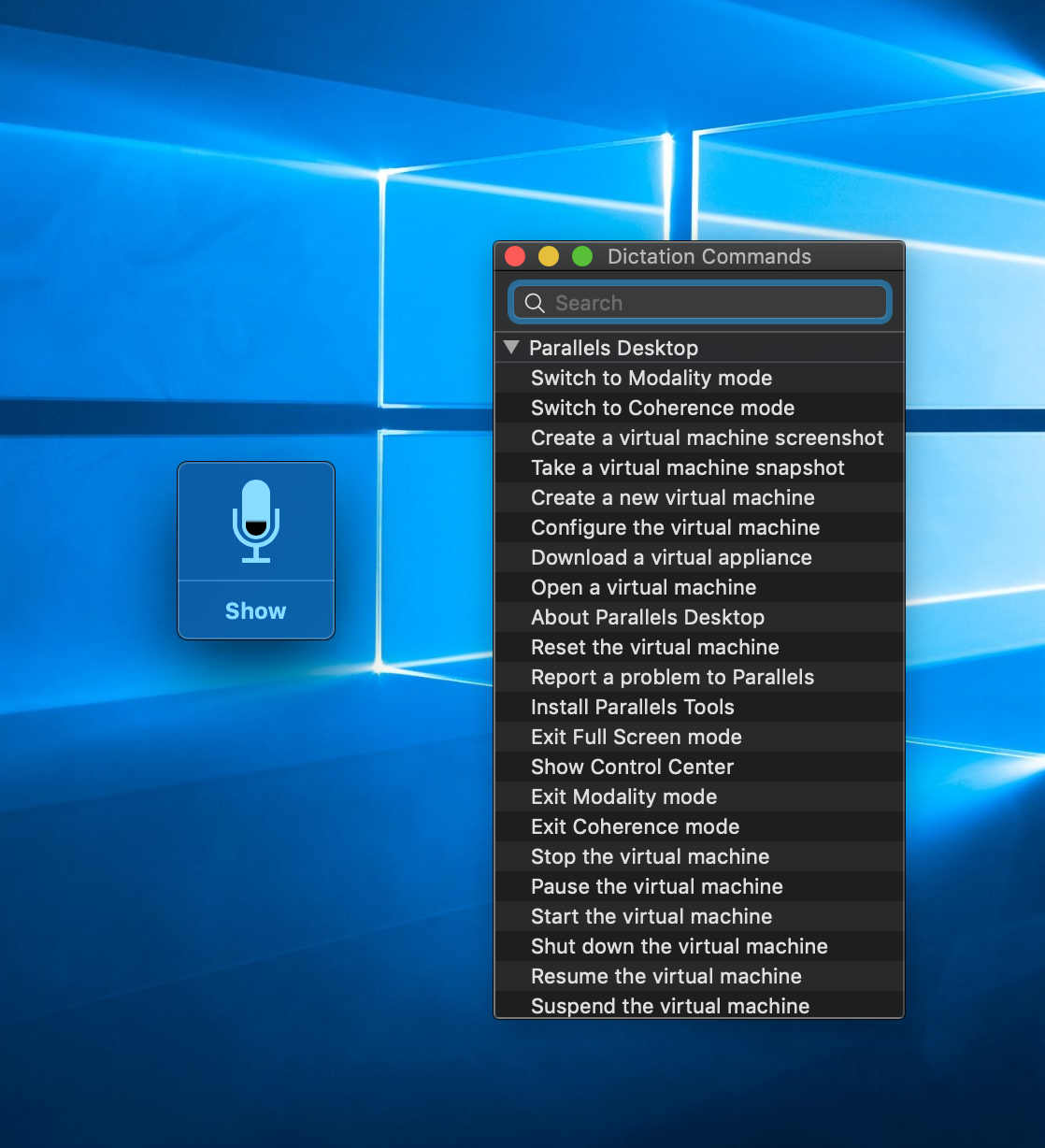
Cause
Spoken Commands feature is enabled in Parallels Desktop application.
Resolution
Disable Spoken Commands feature to hide the microphone icon.
- Navigate to Parallels Desktop icon > Preferences > Advanced > uncheck Enable Spoken Commands option.
- Restart Parallels Desktop to apply changes.
More info about Spoken Commands feature can be found on p. 121 in Parallels Desktop User's Guide.
Was this article helpful?
Tell us how we can improve it.