Information
Clean Drive tool allows you to easily free up space on your Mac disk. Simply open the tool from Parallels Toolbox menu, wait for scan to complete and click Clean Up.
Note: grant Parallels Toolbox with full access to Mac disk to free up more space. See Full Disk Access part of the article.
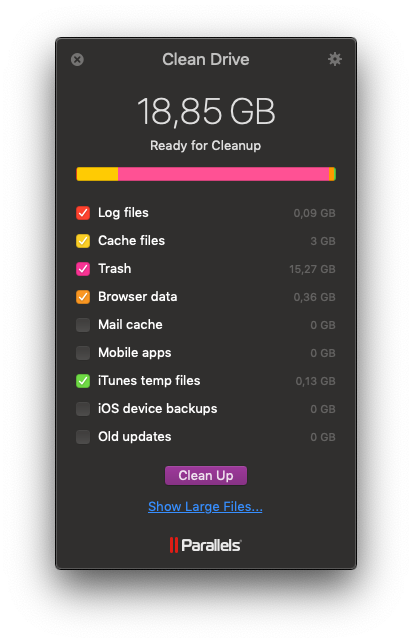
Full Disk Access
Full Disk Access is a new security feature in macOS Mojave that requires some applications to be given full permission to access a user's protected files, such as Safari and Mail cache files, iOS backups.
This way, only applications that are approved can gain access. In previous versions of macOS, this permission was automatically given to all applications at the time of installation. The protected areas that require Full Disk Access permission are folders inside user’s Home folder.
To allow Parallels Toolbox access Mac disk open macOS System Preferences > Security & Privacy > Privacy > Full Disk Access. Select Parallels Toolbox in the list:
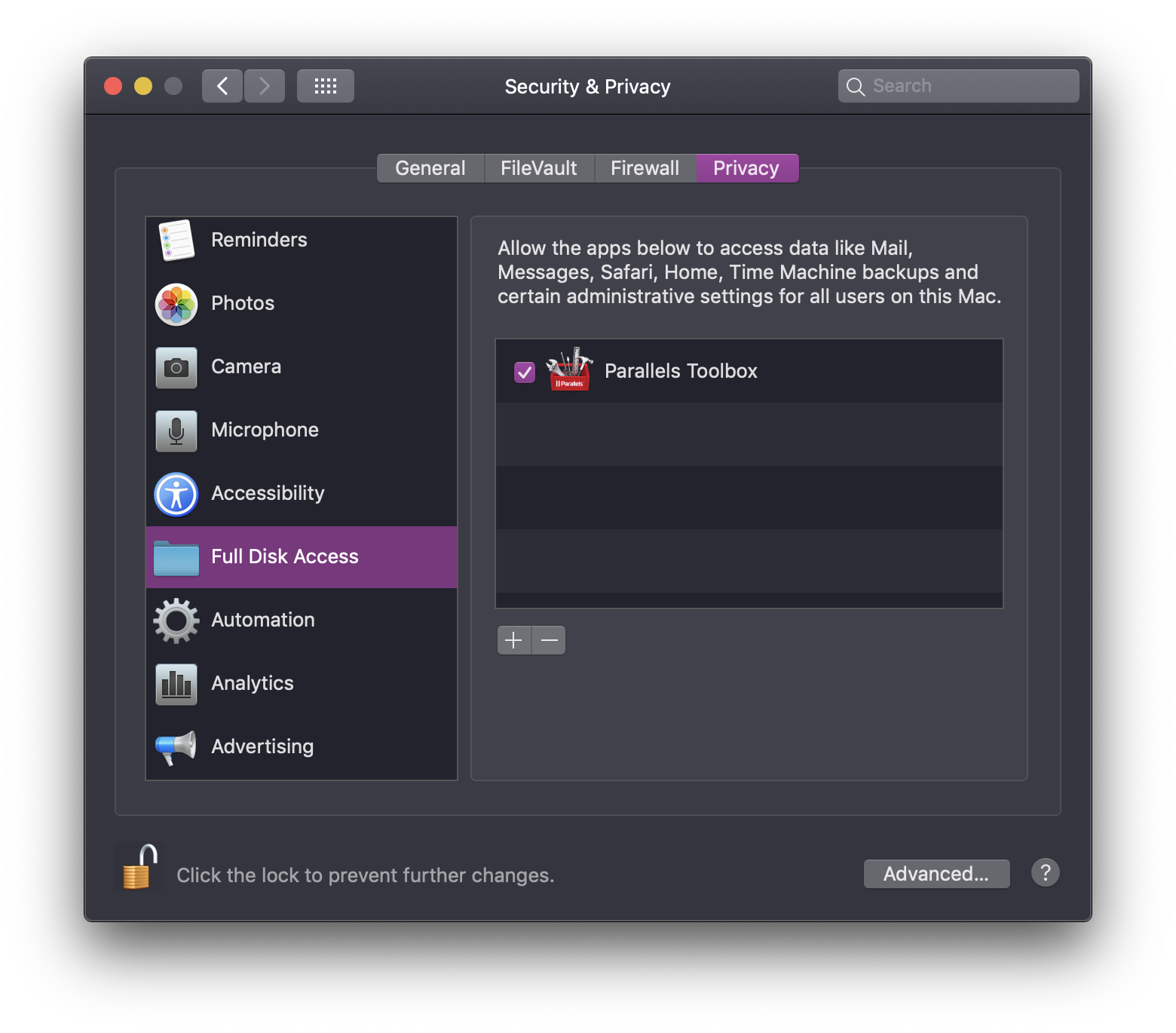
What files are affected
Here are directories that Clean Drive tool empties:
Log files - Activity logs created by your applications
~/Library/Logs/
~/Library/Containers/<...>/Data/Library/Logs
Cache files - Temporary files created by your applications
~/Library/Caches/
~/Library/Containers/<...>/Data/Library/Caches
Trash - Files that are already in the Trash bin
~/.Trash
~/Library/Mobile Documents/com~apple~CloudDocs/.Trash/
/Volumes/<...>/.Trashes
Browser data - Browser cache, history and cookies
~/Library/Caches/Metadata/Safari/History
~/Library/Safari/History.db
~/Library/Safari/WebpageIcons.db
~/Library/Safari/LocalStorage
~/Library/Caches/Google/Chrome/Default
~/Library/Application Support/Google/Chrome/Default/History
~/Library/Application Support/Google/Chrome/Default/Cookies
~/Library/Application Support/com.operasoftware.Opera/Local Storage
~/Library/Application Support/Firefox/Profiles/<...>/storage/default
~/Library/Application Support/Firefox/Profiles/<...>/storage/temporary
Mail cache - Mail temporary files and attachments
~/Library/Containers/com.apple.mail/Data/Library/Mail Downloads/
~/Library/Mail Downloads/
Mobile apps - Mobile applications from your iTunes library
~/Music/iTunes/iTunes Media/Mobile Applications/
iTunes temp files - Temporary iTunes files
~/Music/iTunes/Album Artwork/Cache/
~/Music/iTunes/Previous iTunes Libraries
iOS device backups - Backups of your iOS devices
~/Library/Application Support/MobileSync/Backup
Old updates - Old update files
~/Library/iTunes/iPhone Software Updates
~/Library/iTunes/iPod Software Updates
~/Library/iTunes/iPad Software Update
Was this article helpful?
Tell us how we can improve it.