Symptoms
When you try to launch a published app with Parallels Client for Mac, you get error message:
Network error has been detected
The connection was ended because of a network error.
Please try connecting to the remote computer again.
[The operation couldn't be completed. (NetworkDomain error 2.)]
Cause
Non-default remote desktop connection port is configured on the RD session host from which application that you tried to launch is published.
Resolution
- Figure out what port is used by Remote Desktop Services: launch registry editor and check the value data of following registry key:
HKEY_LOCAL_MACHINE\SYSTEM\CurrentControlSet\Control\Terminal Server\WinStations\RDP-Tcp\PortNumber
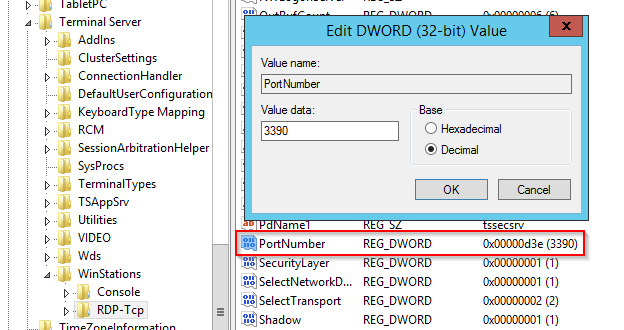
- Launch Parallels Remote Application Server Console and proceed to Farm → RD Session hosts, open the Properties of RD Session Host from which affected application is published, switch to "Agent settings" tab and enter the value from step 1 to the 'Port' field:

- Press OK and Apply.
Was this article helpful?
Tell us how we can improve it.