Information
1. Change RDP port in
- Start Registry Editor.
- Locate and then click the following registry subkey:
- HKEY_LOCAL_MACHINE\System\CurrentControlSet\Control\Terminal Server\WinStations\RDP-Tcp\PortNumber
- On the Edit menu, click Modify, and then click Decimal.
- Type the new port number, and then click OK.
- Quit Registry Editor.
- Restart the computer.
Please check original Microsoft reference
2. Adjust Port in Remote Application Server Console > Farm > RD Session Hosts > right-click Agent > Properties:
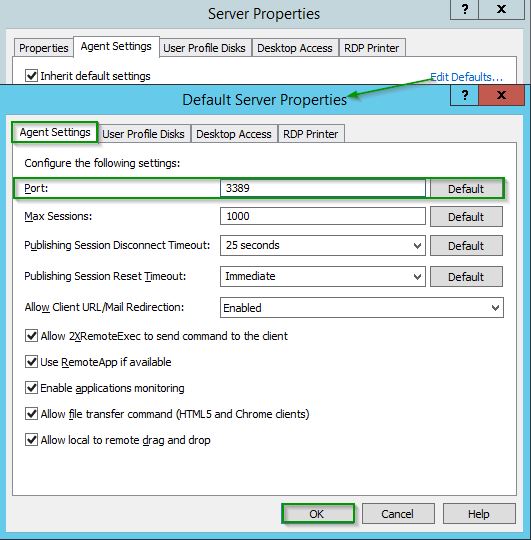
3. In Server Properties window click Edit Defaults > Default Server Properties window will be opened > Adjust Port value accordingly.
NOTE: If Inherit Default Settings option is disabled, then RDP port can be adjusted right away for only one particular RD Session Host.
Was this article helpful?
Tell us how we can improve it.