Information
This article outlines how to examine or edit settings of Parallels Client for Linux not using its GUI.
Resolution
User Client settings are stored in ~/.config/2X/Client/default.2xc. It can be opened by any text editor, e.g. nano. Just type the following command in Terminal:
nano ~/.config/2X/Client/default.2xc
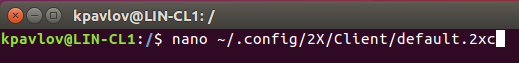
The file will be opened for editing.
Press Ctrl+J to justify the text and Ctrl+W – to find the parameter which you are interested in.
For example, if you would like to enable Extended logging, go to LogLevel key and change its value from 3 to 5:

Then press Ctrl+X and Y to apply the changes.
Was this article helpful?
Tell us how we can improve it.