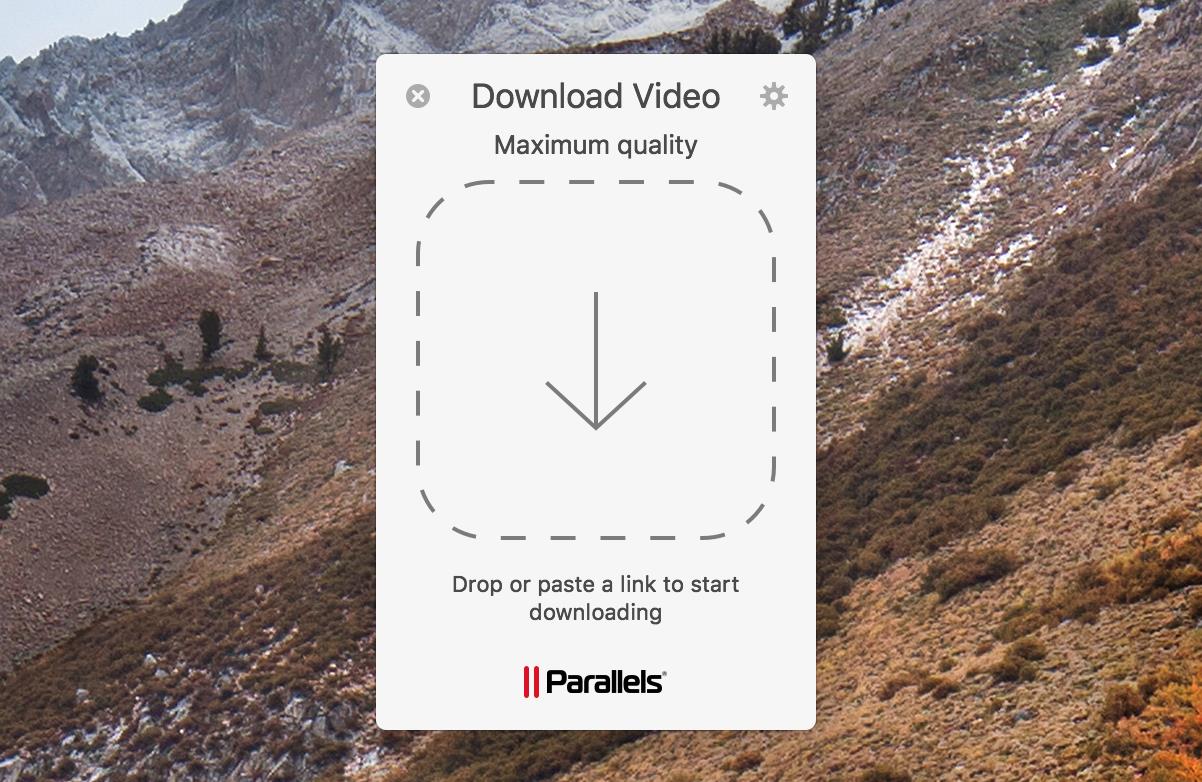
In order to download videos from webpages using the Safari browser, a Download Video Safari plugin should be installed.
To get the plugin installed you need to follow these steps:
- Launch Parallels ToolBox
- Select Download Video Tool
- Click on the cogwheel icon in the top right corner of the Download Video window
- Press the "Safari extension: Install " button to initiate the installation of the plugin.
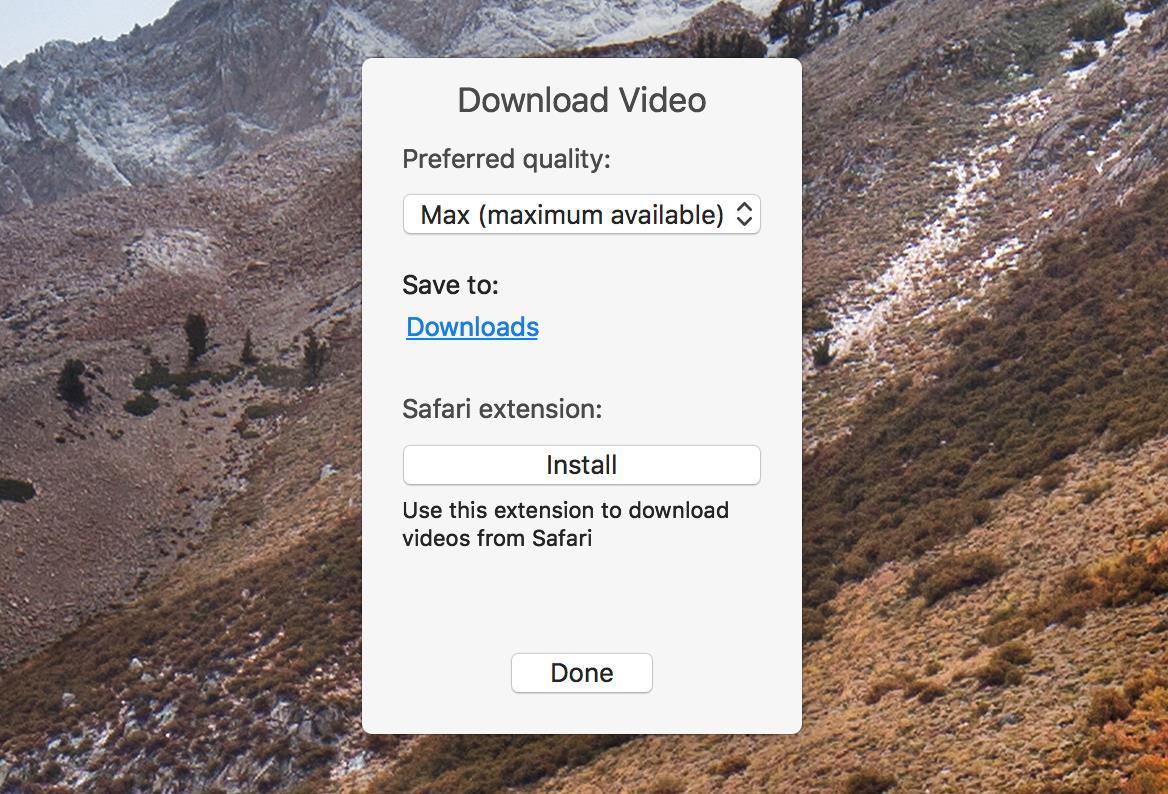
Safari Extensions window should pop up alongside the prompt suggesting to either accept or deny the installation of the Download video plugin.
Press "Trust" button.

Symptoms
Sometimes the following glitch occurs.
Once you press the "Trust" button, the window is closed, but the Download video is not added to the list of Safari extensions.
Cause
Minor corruption of the Safari configuration files.
Resolution
In order to get the issue resolved, please do the following:
- Start or restart your Mac, then immediately press and hold the Shift key. The Apple logo appears on your display.
- Release the Shift key when you see the login window.
- Proceed to install the Safari extension as listed above in Safe mode
To leave safe mode, restart your Mac without pressing any keys during startup.
For more information on Safe mode please visit the Apple "Use safe mode to isolate issues with your Mac" article.
Was this article helpful?
Tell us how we can improve it.