Symptoms
If a VM is running a Windows Server as the guest OS, while making the template yo will see the error
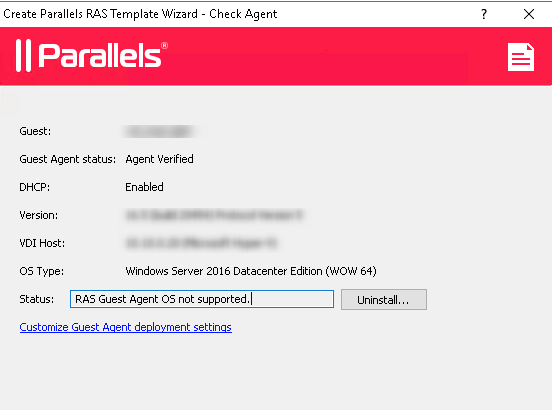
Cause
Known limitation which will be fixed in future versions.
Resolution
If a VM is running a Windows Server as the guest OS and you see the error that "RAS Guest OS Agent not supported", you can fix that using Parallels RAS PowerShell. If you haven't installed RAS PowerShell, run the Parallels RAS installer and install it.
Once RAS PowerShell is installed, do the following:
- Exit the Parallels RAS Console.
- Open the Windows PowerShell console.
- Import the RAS module by executing the following commands: Import-Module PSAdmin
- Connect to your Parallels RAS farm (substitute the server name with your RAS Licensing Server name or IP address and type a password when prompter): New-RASSession -Server "server.company.dom"
- Execute the following command: Get-VDISettings See if the output contains EnableServerGuests = false
- Execute another command to change the settings: Set-VDISettings -EnableServerGuests $true
- Execute Get-VDISettings again and make sure that EnableServerGuests = true
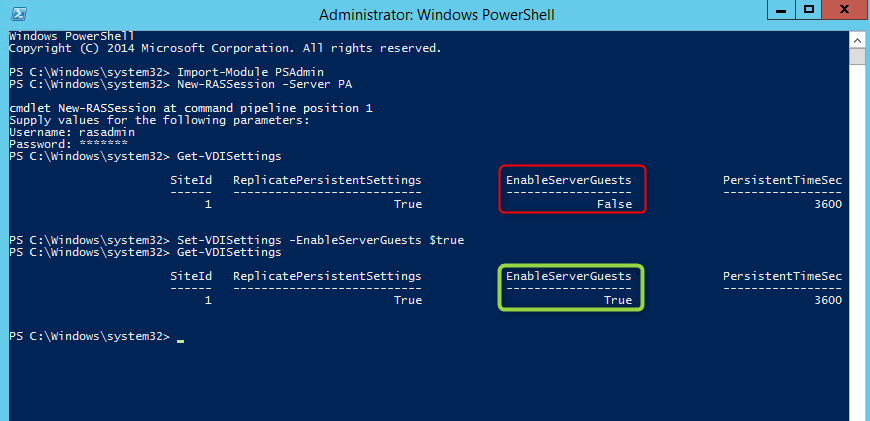
Now you can proceed with configuring RAS Template.
Was this article helpful?
Tell us how we can improve it.