Symptoms
SSO is enabled during initial connection configuration, however, when trying to launch a published item user is prompted for credentials.
SSO service is running.
Cause
Misconfiguration in Group Policies.
Resolution
1. On the Publishing Agent server go to Run > gpedit.msc
2. Navigate to Computer Configuration > Administrative Templates > System > Credentials Delegation.
3. Double-click the "Allow Delegating Default Credentials" policy.
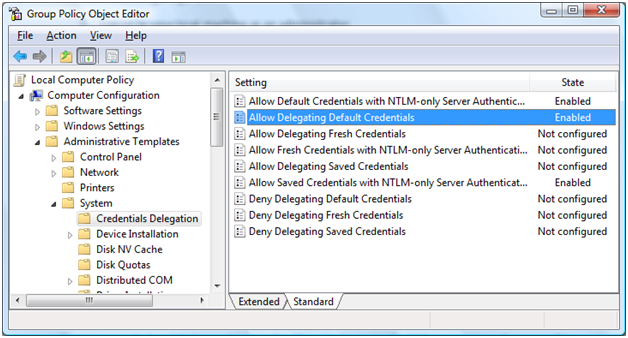
4. Enable the policy and then click on the "Show" button to get to the server list.

5. Add "TERMSRV/<Your server name>" to the server list. You can add one or more server names.
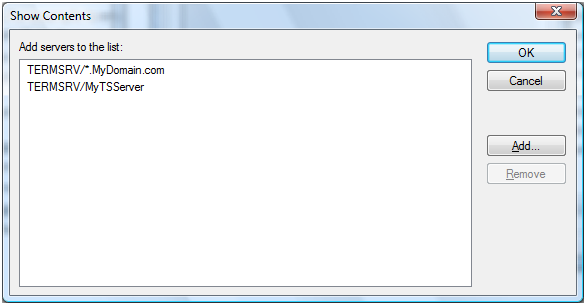
6. Confirm the changes and run "gpupdate /force" command in CMD.
7. Verify that policy applied to Terminal Servers as well. If not - add it manually.
Was this article helpful?
Tell us how we can improve it.