Symptoms
UPD template is not created after enabling User Profile Disks feature
The following errors are observed in tsagent.log:
Cause
Error code 0xd04b0005 means access denied. It is in most cases caused by lack of specific permissions.
Resolution
Option 1
UPD share is being created by RD Session Host Agent which is being modified. You should add Computer Account of the RD Session Host to the Local Administrators group on the File share server.
For example, if you are enabling UPD in the properties of the RDS host rds1.ras.com and specifying the share located on the FS host fs1.ras.com, following should be done:
1. On the FS host fs1.ras.com open compmgmt.msc applet and navigate to Local Users and Groups > Groups > right-click Administrators group > Properties > and add rds1 host in the list:
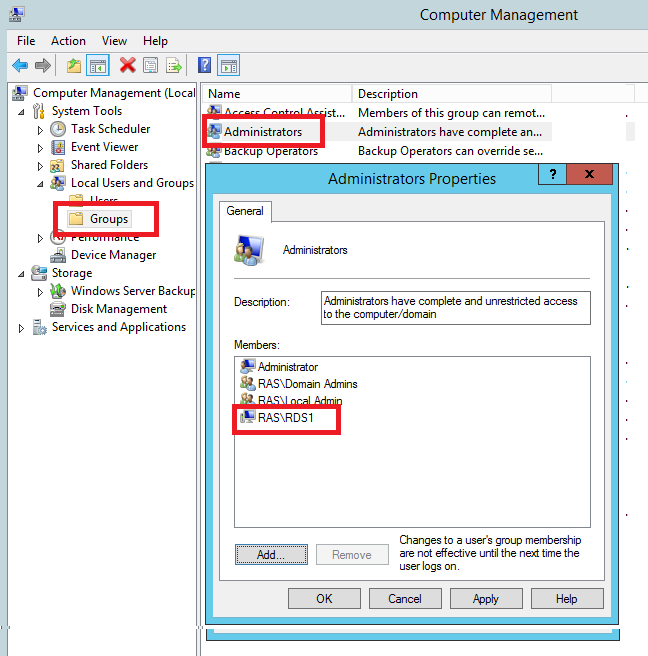
2. Disable and enable UPD in the RAS Console
Option 2
If you don't want to give an access Terminal Servers(system account) to your FS(where UPDs are located) computer, you may launch RAS RD Session Host Agent service under domain account(service tech account). Also this particular domain account must have local admin permissions on FS computer as well.
1. Create a new domain user in AD. (rastech e.g.)
2. Add this user into Administrators Group on Terminal Servers and FS computer.
3. Launch RAS RD Session Host Agent service under newly created account: Run> services.msc> RAS RD Session Host Agent> Right Click> Properties> Log on> This account (specify here your tech credentials which have been created earlier yourdomain\rastech; password e.g.)
4. If your UPD share is already created, provide rastech user Full Control permissions in 'Security' and 'Sharing'.
5. Disable and enable UPD in the RAS Console.
What is the difference?
-In first option you must add all required Terminal Servers into Administrators Group on your FS machine. System Account from each TS will have admin permissions on FS.
-In the second option only one particular user will have admin permissions on FS.
NOTE: If end users have already created local user profiles on TSs, UPD will not work. Your user will sign into temp profile. In that case, delete all required user profiles from TS with enabled UPD.
Was this article helpful?
Tell us how we can improve it.