In most cases, to investigate the issue faster and provide the optimal solution, Parallels Support needs the logs from the affected RAS environment. Please apply the following instructions on the Publishing Agent server to collect it:
-
Open Parallels Remote Application Server Console > in top menu navigate to Help > Troubleshooting and Request Support...:
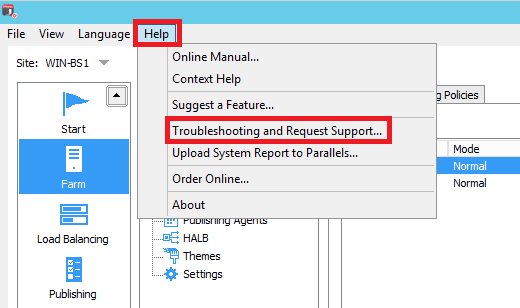
-
In the opened Troubleshooting dialog, click on Send Support Request button:
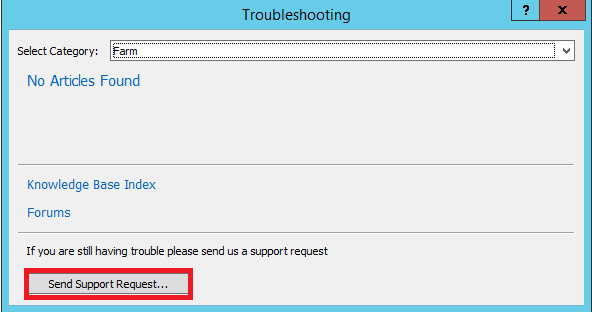
-
In the Contact Support dialog, fill the fields select Save Zip file, and click on the Save button:
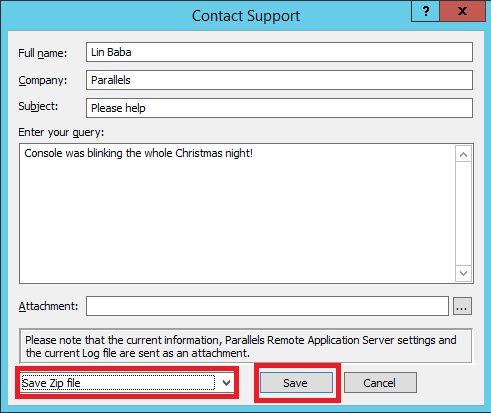
Note: Since v18.1, this option called Save tar.gz file

For v18.1 onwards:
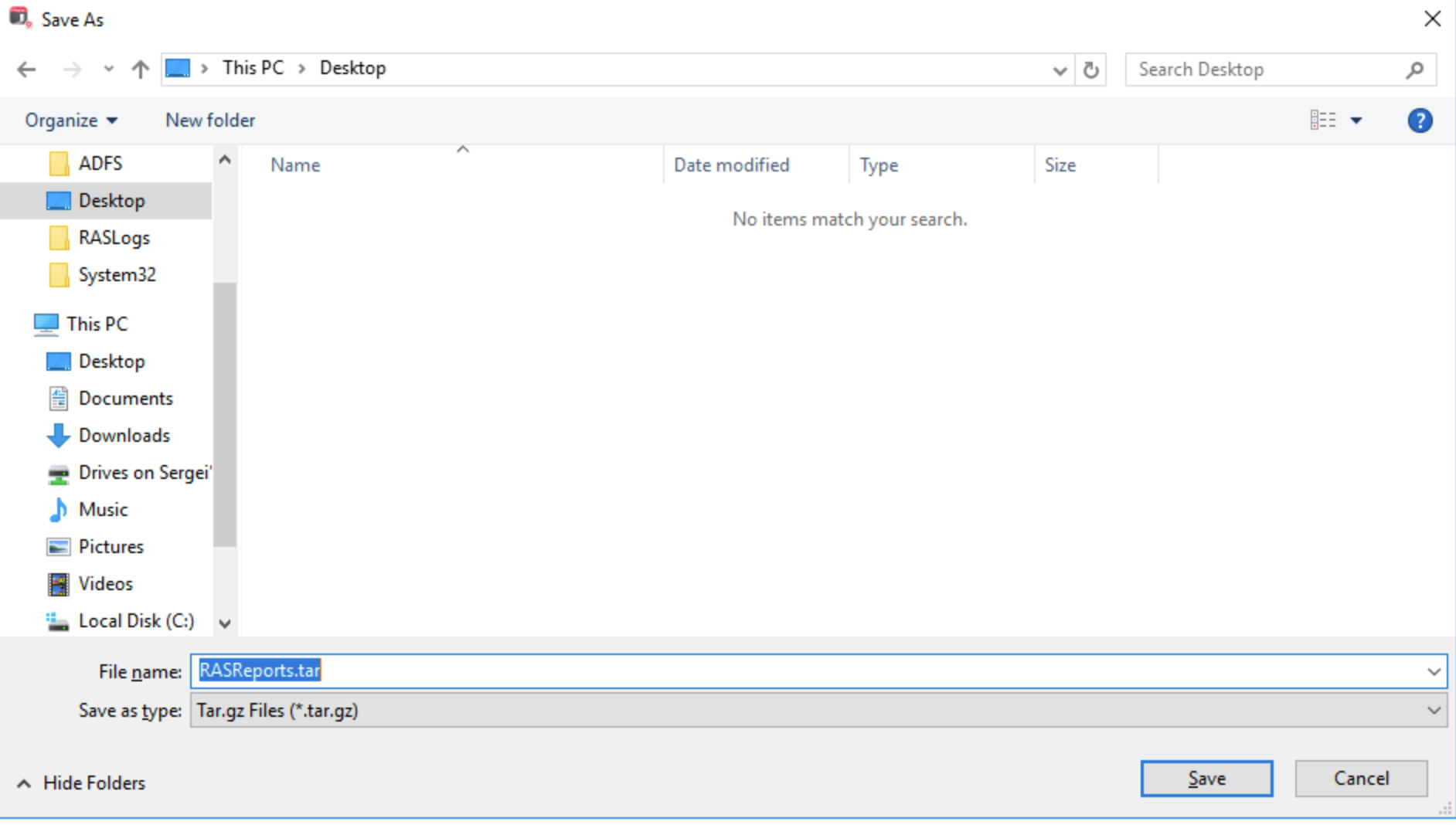
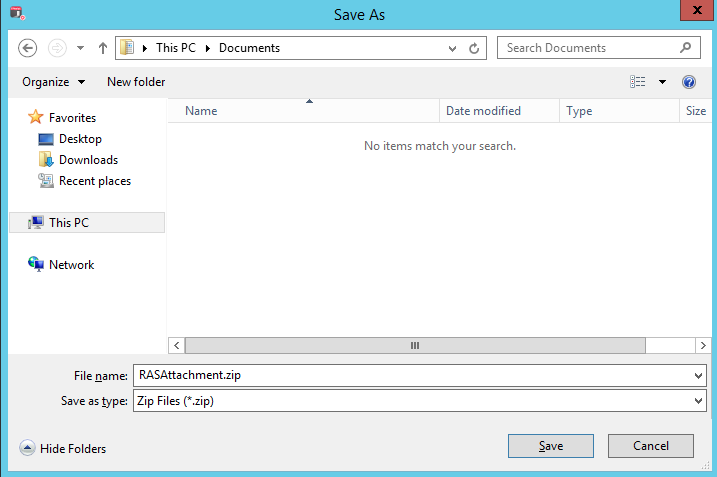
Was this article helpful?
Tell us how we can improve it.