Symptoms
-
The preconfigured Undo shortcut (CMD+Z -> CTRL+Z) has no effect when the keyboard layout in the virtual machine (VM) is set to German.
-
Z and Y keys are swapped (yet the Windows undo shortcut is still CTRL+Z).
- Changing the undo shortcut, mapping to CTRL+Y in Parallels Desktop Preferences > Shortcuts also had no effect. All other shortcuts are working fine.
Cause
Parallels Desktop application configures the virtual machine's shortcuts based on the user's physical location.
For example, for Germany Parallels Desktop will automatically set QWERTZ layout.
Resolution
To be able to use CTRL+Z shortcut to undo changes, please create a new CMD+Y -> CTRL+Y shortcut.
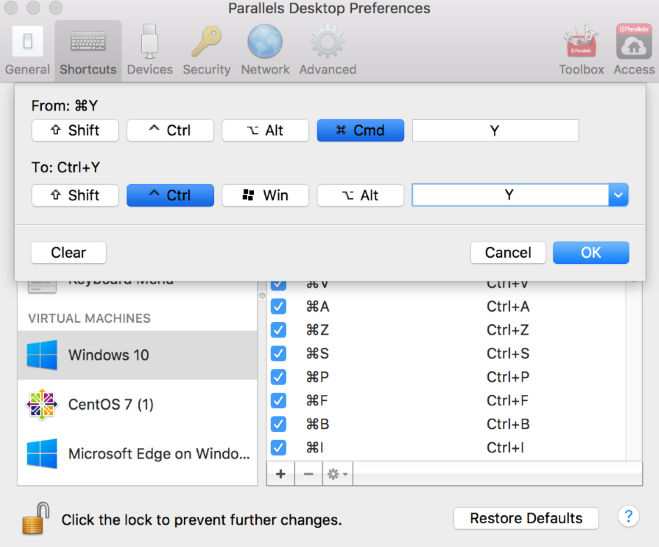
Was this article helpful?
Tell us how we can improve it.