Symptoms
I cannot change keyboard language in guest OS using CMD + Space shortcut.
Resolution
Click on Apple Logo > open System Preferences > Keyboard > Shortcuts > Input Sources > change Select the previous input source option shortcut to CMD+Space.
NOTE: You should change the shortcut from Select next source in input source option to Select the previous input source so it would look like this:
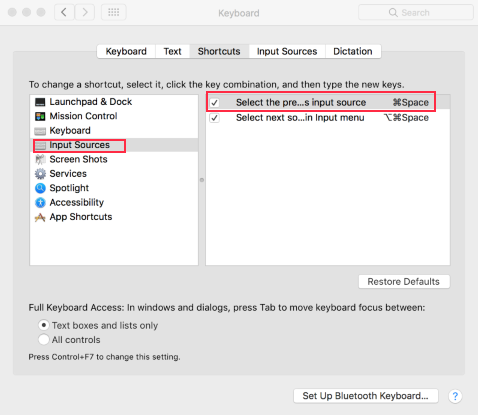
Was this article helpful?
Tell us how we can improve it.