Symptoms
- When I am trying to activate Parallels Desktop, I get the following error message:
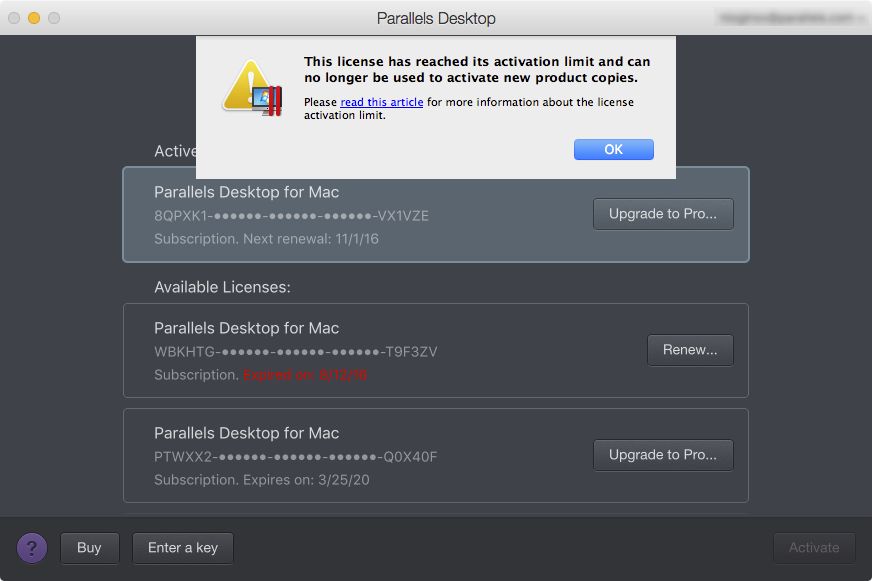
Cause
The license key was used to activate more than one copy of Parallels Desktop for Mac.
Resolution
The End User License Agreement states the following:
The Software is available under both Perpetual and Subscription Licenses. Each license allows You to install and use one copy of the Software on a single computing device. You may have up to five licenses for the Software which would allow You to install a single copy of the Software on up to five computing devices. If You are an Entity that is acquiring, or allowing the acquiring of, such licenses for use of the Software on or through Your Assets, then the foregoing limitation of number of licenses would apply throughout Your organization. If You need to use more than five Licenses, then You must purchase a license for the business edition of the Software under the terms of the BULA (Business User License Agreement).
The End User License Agreement is available at:
https://www.corel.com/en/eula/
If you require activating Parallels Desktop for Mac on the number of computers exceeding the current number of licenses you own, please purchase a new product license to activate your Parallels Desktop for Mac installation on the new computer.
A new license for Parallels Desktop for Mac can be purchased from the Parallels website:
http://www.parallels.com/products/desktop/
Moved to a new Mac?
If you experience this issue after replacing the hardware on your Mac, please contact Support.
Was this article helpful?
Tell us how we can improve it.