Information
For security reasons one might need to restrict access to RAS Web Portal Adminsitration page. In order to achieve this, please follow the steps below:
1. Sign in to RAS Web Portal Administration page (http://%YourWebPoralHostname%/RASWebPortal/Admin.aspx)
2. Switch to General Settings > System Settings.
3. Check "Enable Admin Page Security" option and specify list of allowed IP addresses.
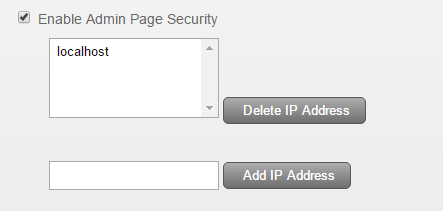
Note: After applying these setting, an admin from restricted location receive the following warning:
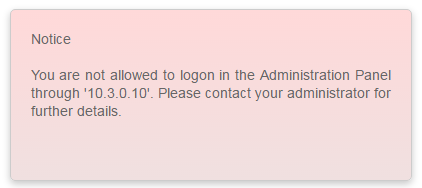
Was this article helpful?
Tell us how we can improve it.