Symptoms
- I have upgraded to Parallels Desktop 12 for Mac, and now I cannot keep changes to scaling settings in Windows virtual machine. After I log in to Windows again, scaling is back to 200%.
Cause
To improve dynamic resolution of Windows virtual machine on Retina display in Parallels Desktop 12 for Mac, 'Best for Retina' option is now keeping the resolution scaling at 200%.
Resolution
If you want to manage resolution scaling settings in Windows virtual machine, please change resolution settings of the virtual machine to Scaled (VM configuration > Hardware > Graphics)
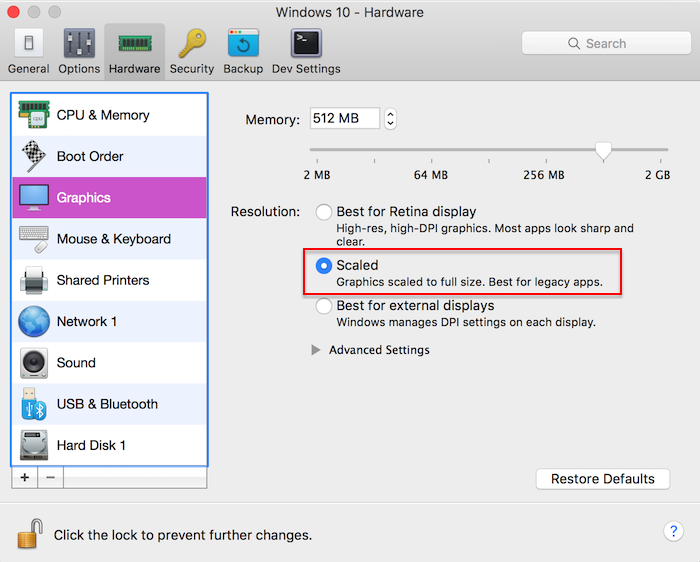
Was this article helpful?
Tell us how we can improve it.