Symptoms
- List of published apps occurs immediately as it should, but it's taking long to launch any published application.
- Once started, published application works good.
- Gateway or Gateway SSL connection mode is in use.
- The option Enable RDP UDP Data tunelling is turned on on the Gateway Agent.
-
When connecting over the native RDP to Terminal Server you see that UDP is not enabled:
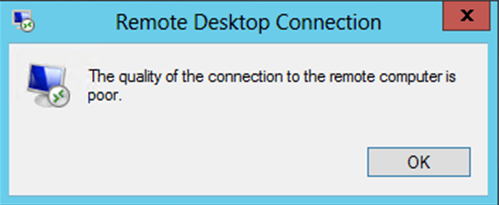
Cause
UDP traffic is not allowed from the user's location. This is the network/firewall issue. The client will automatically attempt to use UDP and will fall back to TCP if it can’t (note that authentication, etc… still happens using TCP). That explains long start time of any published application
Workaround
Fastest solution will be just to disable Enable RDP UDP Data tunelling. In the Console go to the Gateway > Properties > Network tab:
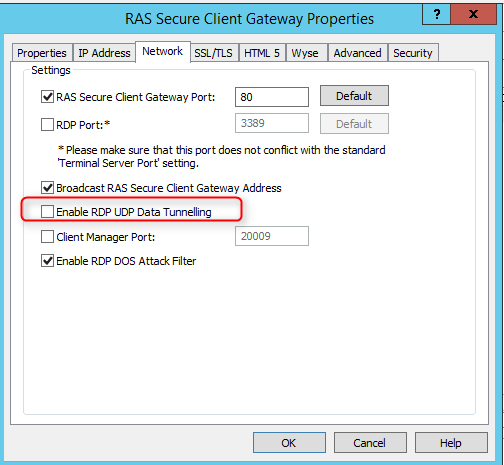
Resolution
To make UDP connection possible you need to allow it in your network. By default, Remote Application Server is using the following UDP ports:
- 80
- 443
To make that sure that UDP is allowed you should see over the native RDP client:
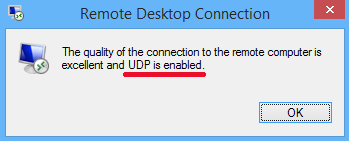
Was this article helpful?
Tell us how we can improve it.