Information
You can create a Desktop Shortcut of desired published application, so you'll not need to open Parallels Client, connect to the server and open the application. All these steps will be done automatically, just by double clicking on the Shortcut.
To create a Shortcut:
Open Parallels Client, right click on desired icon > Create Shortcut on Desktop
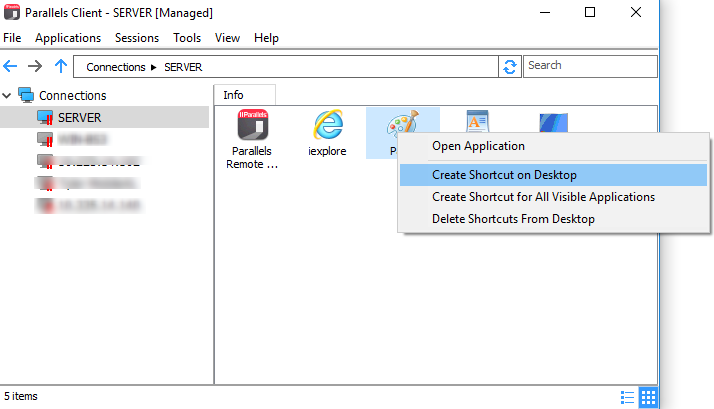
Was this article helpful?
Tell us how we can improve it.