Symptoms
- Remote PC Agent no verified
-
If I try to push the installer again from the Console it is installs, but still couldn't be verified.
Cause
RAS RD Session Host Agent installed by accident caused the conflict.
You may see it also while pushing the PC Agent:
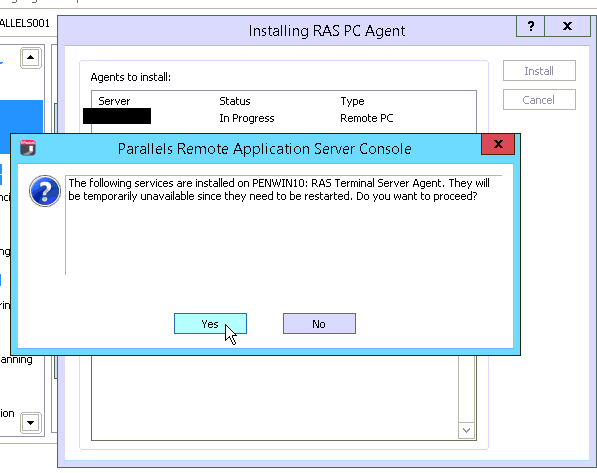
Resolution
- On the affected PC, open services.msc
-
Check for "RAS" services. If you found RD Session Host Agent is running - this is the reason.
-
Go to Control Panel > Uninstall a program > Parallels Remote Application Server > Change
-
At the Select Installation Type dialog make sure that only RAS PC Agent is checked and proceed with the wizard.
- Make sure that the RAS PC Agent service is now running in services.msc.
Was this article helpful?
Tell us how we can improve it.