Overview
Over time, it is possible that scanning device drivers need to be recreated for maintenance or cleanup of redirected scanners which have become obsolete. This article outlines the necessary steps to cleanup and remove WIA drivers.
Resolution
A device driver is created automatically when a scanner gets redirected to the RDS server. To delete old (orphan) drivers, follow these steps:
Manual cleanup
Automatic cleanup
-
Run CMD with administrative permissions and navigate to the Parallels installation directory (by default C:\Program Files (x86)\Parallels) > "ApplicationServer" > UniversalDevices > x32 or x64 based on your installed OS.)
-
Run the following command:
2XInst.exe /uw /sessionid -1
Note: This should be done during a maintenance window when no users are using the system; otherwise, it might be problematic to clean up files for logged on users. If the scanner is not being used by a logged on user, it can be removed immediately. The scanning device will be recreated automatically when the user attempts to log back in.
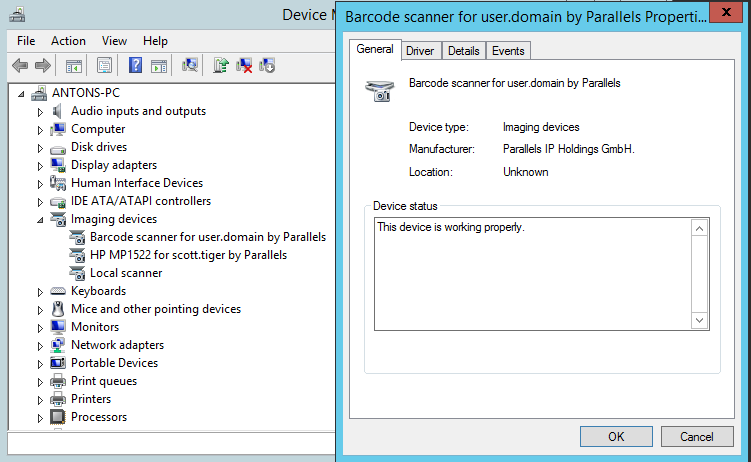
Was this article helpful?
Tell us how we can improve it.