To use Parallels Desktop for Mac App Store Edition on a new Mac®—or on the same Mac after OS X® was reinstalled—download and install the application, and follow the steps below.
1. Start Parallels Desktop.
2. Sign in to the Parallels account you signed in to when you used with Parallels Desktop before.
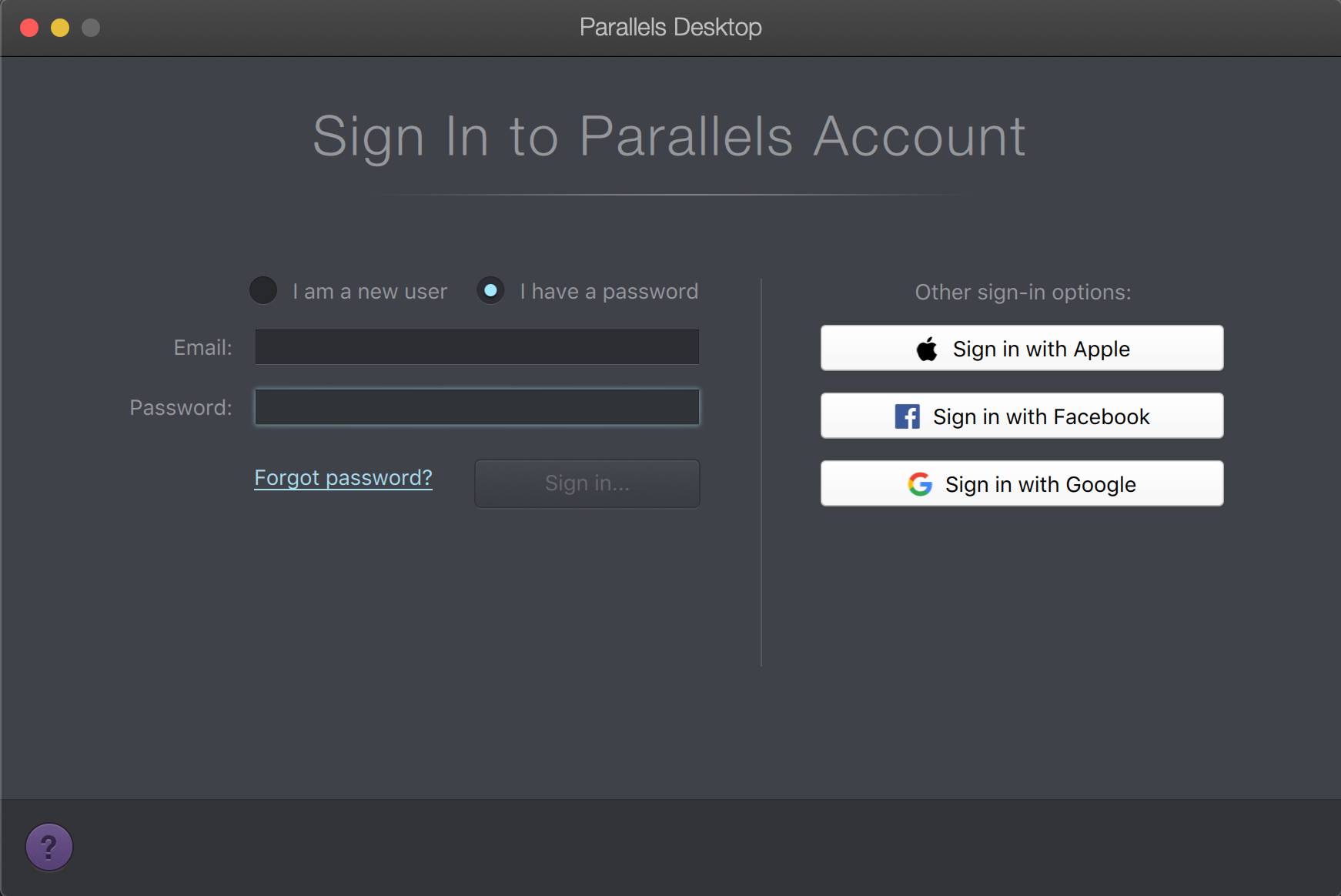
3. You will see a window with available plans. Click Restore Purchases at the bottom left corner of the window.
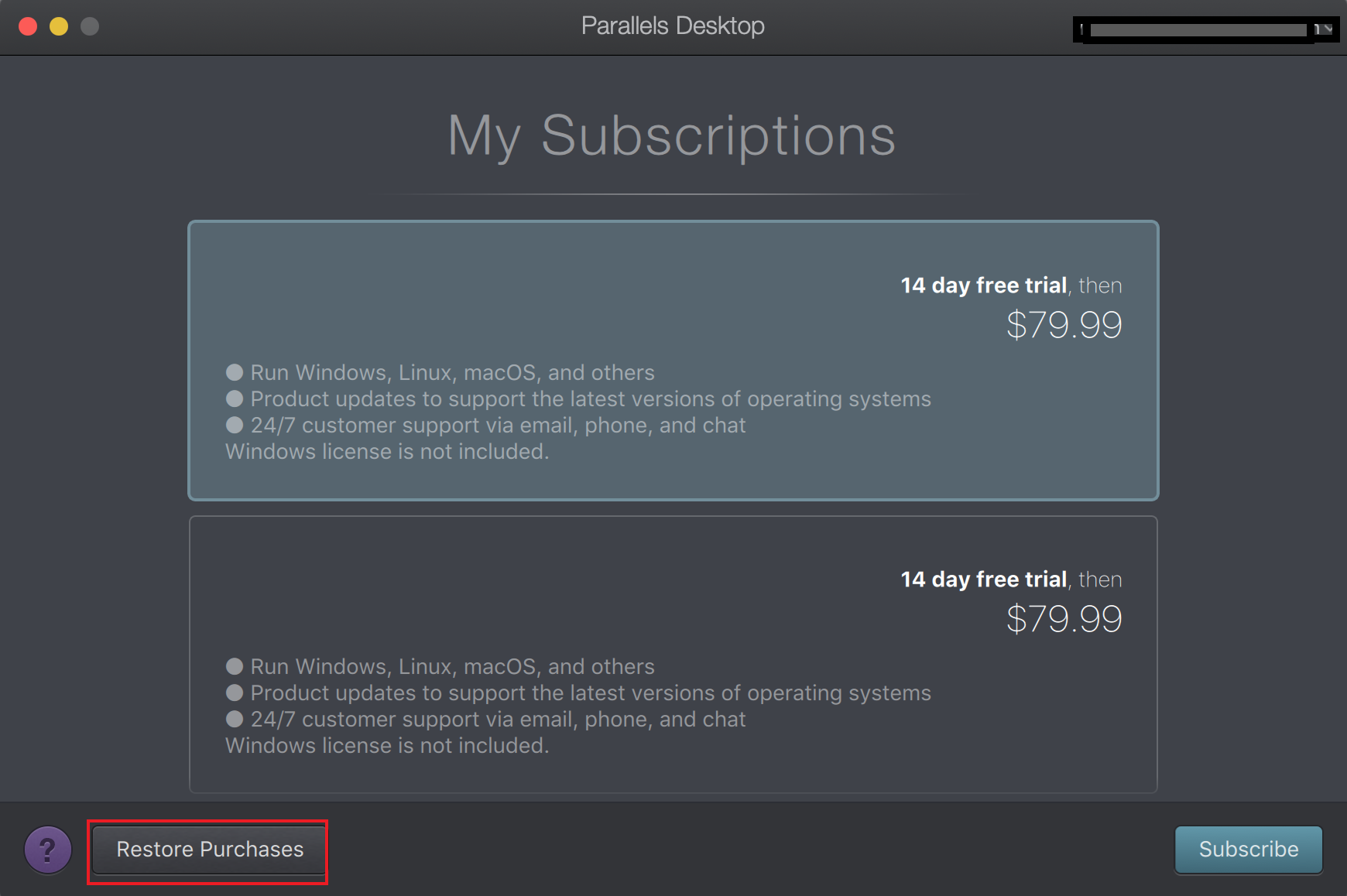
4. Enter your Apple ID® and password. Then you can then start using Parallels Desktop for Mac App Store Edition.
Was this article helpful?
Tell us how we can improve it.