A trial copy of Parallels Desktop for Mac App Store Edition allows you to run the application for 14 days. The period cannot be extended.
Note: Windows is not included. We strongly recommend getting a Windows copy before you start the Parallels Desktop trial period.
1. Install Parallels Desktop for Mac App Store Edition.
2. Start Parallels Desktop. You will see a registration window and will need to create a Parallels account or sign in to an existing one.
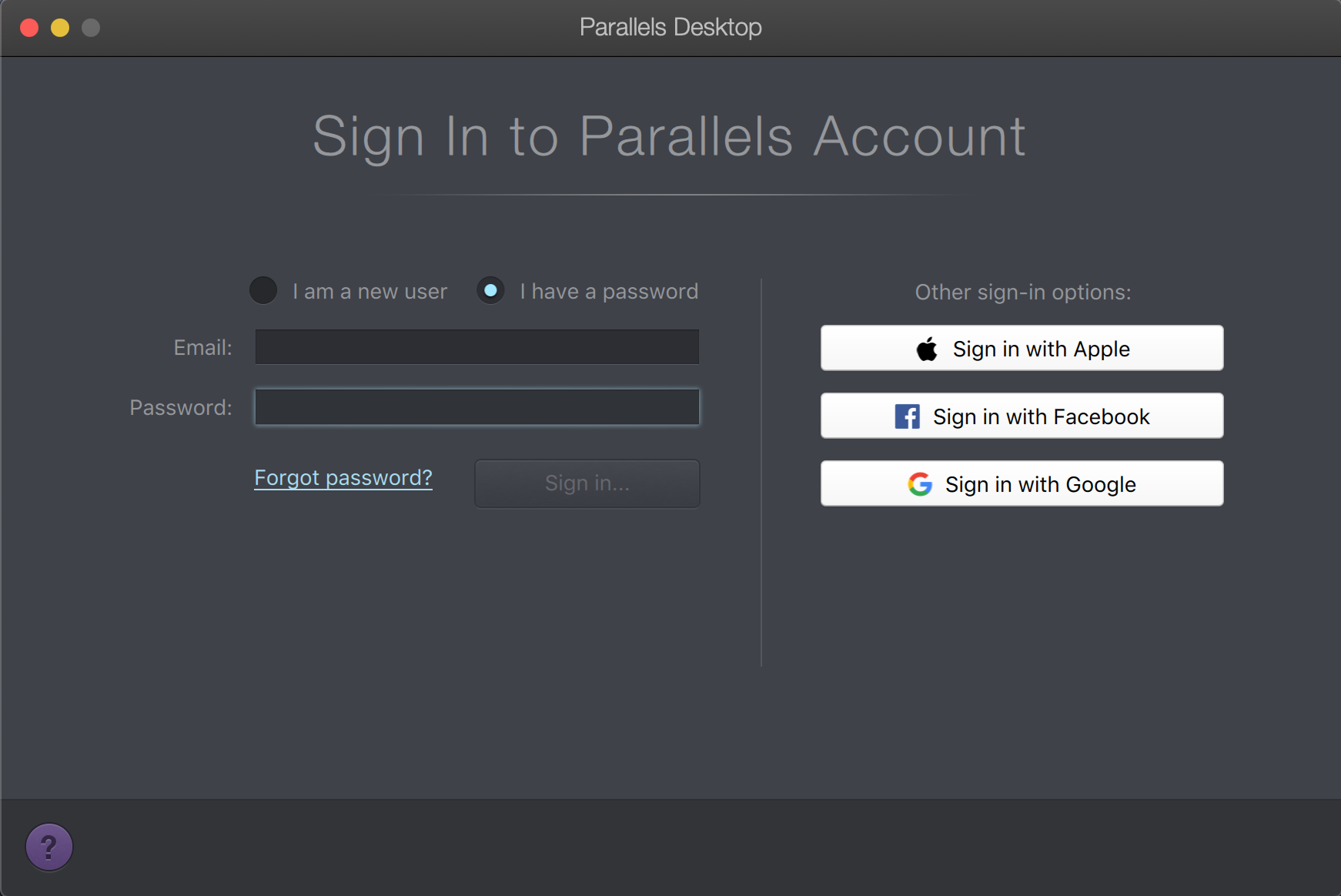
3. Click Subscribe.
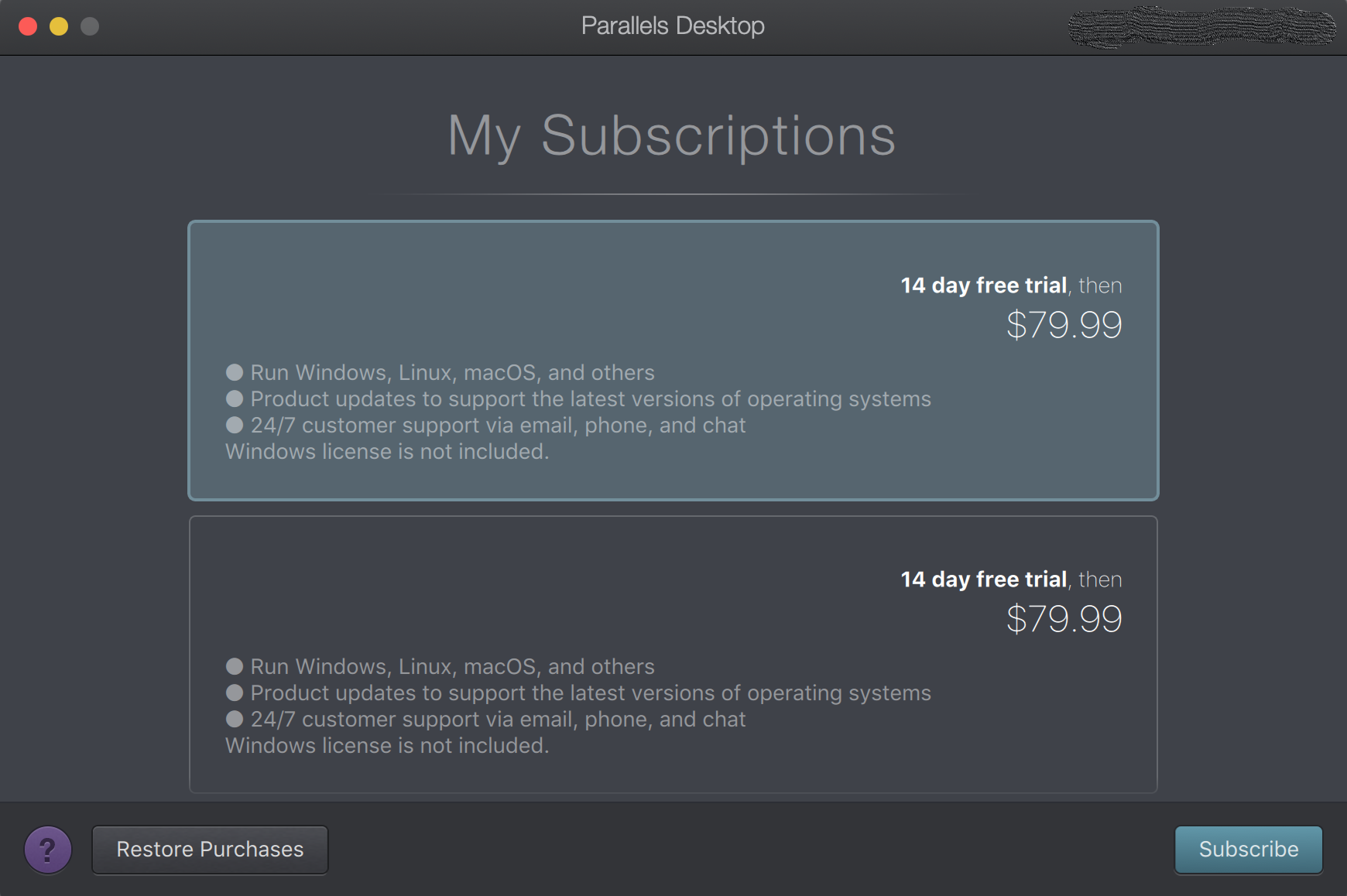
4. Sign in with your Apple ID® and click Buy.
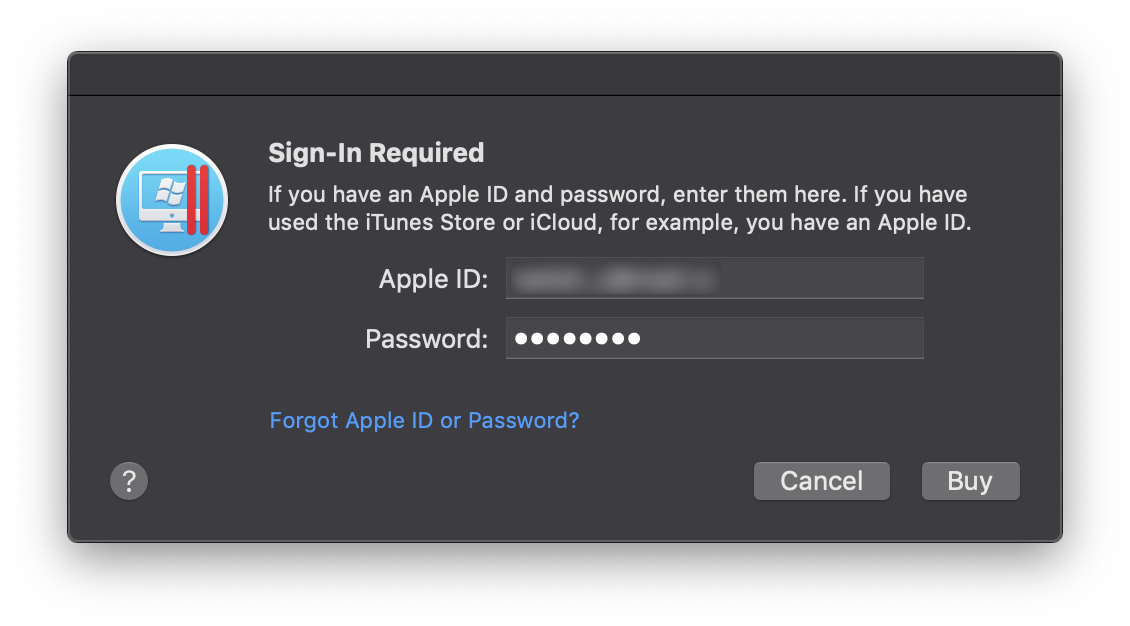
5. You will see the Subscription Terms window informing you of the free 2-week trial period and following auto-renewal. Click Continue.
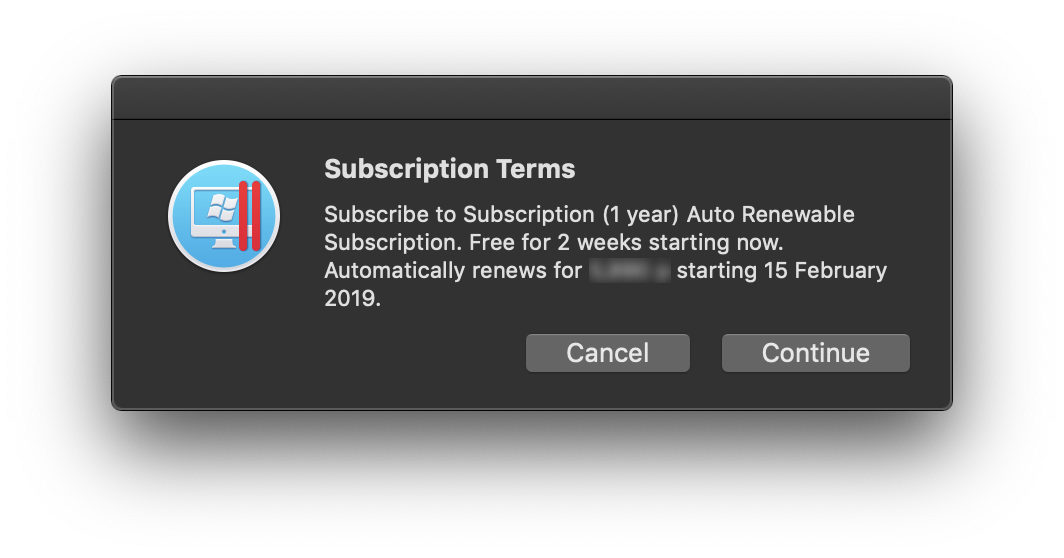
6. Confirm the subscription to start the trial period.
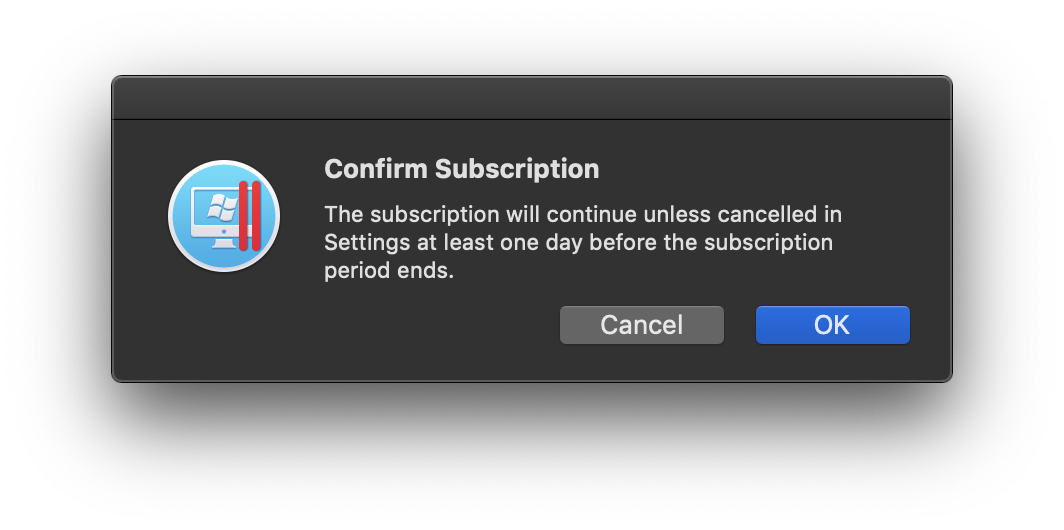
Note: You can purchase Parallels Desktop for Mac App Store Edition at any time during your trial period. You won't have to reinstall Parallels Desktop or your virtual machine to start using a commercial version of the software.
Was this article helpful?
Tell us how we can improve it.