Symptoms
Parallels Mac Management does not push clients after Active Directory discovery
Information
To successfully install Parallels Mac Management client using Client Push feature the following requirements should be met:
- Mac should be joined to Active Directory.
- Active Directory System discovery should be launched.
-
Found resource should not have any client isntalled:

-
SCCM should assign Operating System Name to found resource. Note that Operating System Name should contain Mac OS X or macOS substrings:

If Operating System Name is not assigned or does not have Mac OS X or macOS substrings, then Parallels Mac Management cannot confirm that found resource is a Mac.
-
SCCM should assign Configuration Manager Resident Sites to found resource:
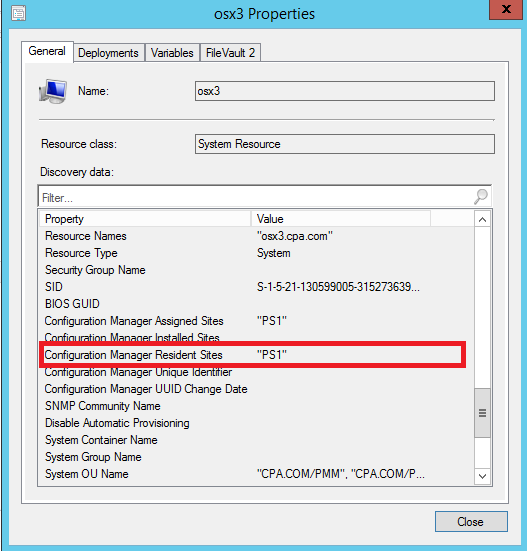
Note in most cases Configuration Manager Resident Site is not assigned, because of SCCM Boundaries misconfiguration.
If Configuration Manager Resident Site is not assigned, then Parallels Mac Management cannot check what SCCM Site resource belongs to.
-
Client Push should be enabled:
-
SSH port should be opened on a Mac
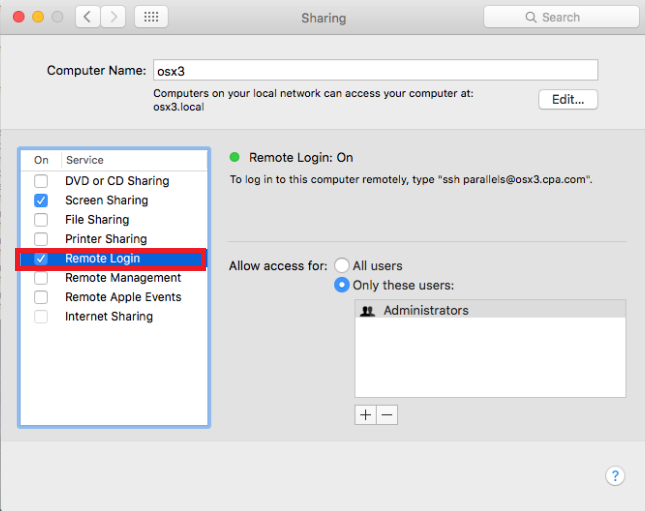
Parallels Mac Management Proxy checks for devices that are available for client push every 10 minutes.
Logs
Here is an example of successful client push (%SystemRoot%\Logs\pma_isv_proxy_service.log):
05-09 15:08:21.344 I /ClientPush:6592:154c/ Starting Client Push Installation utility...
05-09 15:08:21.344 D /ClientPush:6592:154c/ Utility path: 'C:/Program Files (x86)/Parallels/Parallels Mac Management for Microsoft SCCM/pmm_clientpush.exe'
05-09 15:08:21.357 D /LocalIpc:6592:2a40/ Unnamed connection is found : 0x035B84C0
05-09 15:08:21.357 D /LocalIpc:6592:2a40/ connectionName : pmm_clientpush
05-09 15:08:21.357 D /LocalIpc:6592:2a40/ Client 'pmm_clientpush' connected to server with code : 0
05-09 15:08:21.357 D /ClientPush:6592:2a40/ IPC Connected: pmm_clientpush
05-09 15:08:21.366 D /PrlCommonUtils:6592:154c/ Started 'C:/Program Files (x86)/Parallels/Parallels Mac Management for Microsoft SCCM/pmm_clientpush.exe' ''
05-09 15:08:43.459 D /ClientPushManager:6592:154c/ Use new SMS ID: 75d90a8a-887a-784d-a112-e2c7a489c82a
05-09 15:08:46.804 D /pma_isv_proxy_service:6592:1170/ Got file request from '10.2.0.57' for /files/pma_agent.dmg
05-09 15:08:46.806 D /pma_isv_proxy_service:6592:1170/ Sent agent package file 'C:/Program Files (x86)/Parallels/Parallels Mac Management for Microsoft SCCM/files/mac-client/pma_agent.dmg' to '10.2.0.57'
05-09 15:09:02.757 D /ClientPushManager:6592:154c/ Job '{886076a4-b1c4-824a-9383-b8202d586b1a}' finished: success
05-09 15:09:04.614 I /ClientPushManager:6592:154c/ No more jobs in queue. Stop install manager.
05-09 15:09:04.614 I /ClientPush:6592:154c/ Stopping Client Push Installation utility...

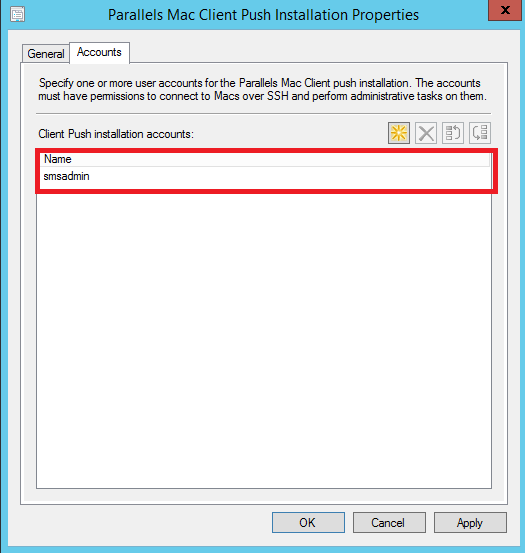
Was this article helpful?
Tell us how we can improve it.