Information
In Parallels Mac Management v4.5 Update 1 for Microsoft SCCM we added the ability to specify client UDP ports used by the Apply OS X Image Task Sequence step.
The Mac uses these ports to listen for traffic from the NetBoot server to receive a URL of system image to be downloaded during the Task Sequence.
This can be configured by the following steps:
-
In SCCM go to Assets and Compliance > Overview > Device Collections > right click on collection > Properties > Collection Variables tab.
-
Create Collection Variable or Resource Variable with the name PmmOSDUdpPortRange and value in the range format StartPort-EndPort (e.g. 65000-65500) or single port format Port (e.g. 50000).
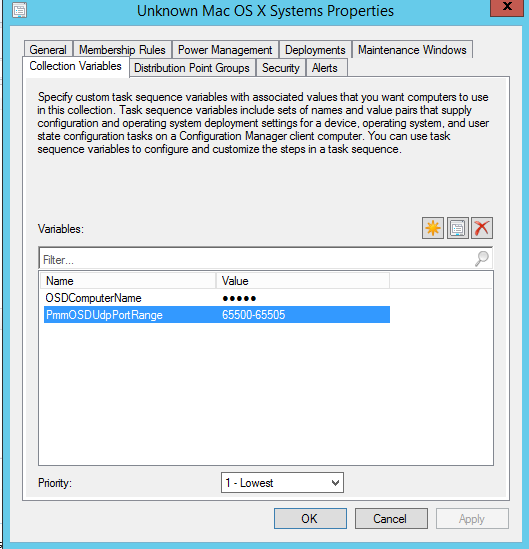
Was this article helpful?
Tell us how we can improve it.